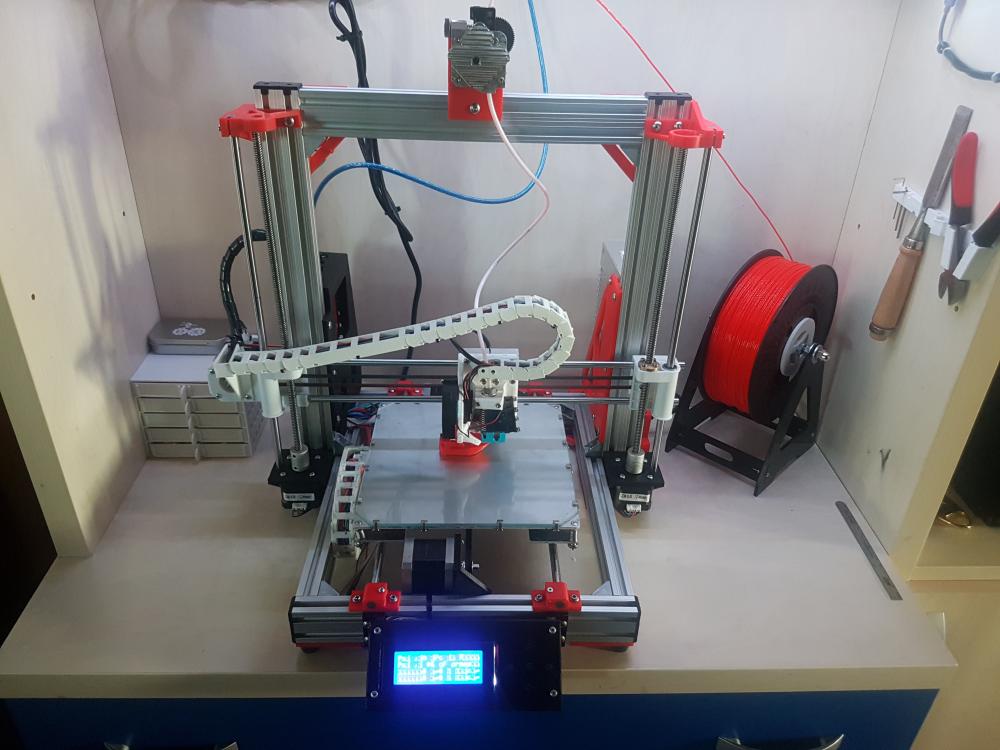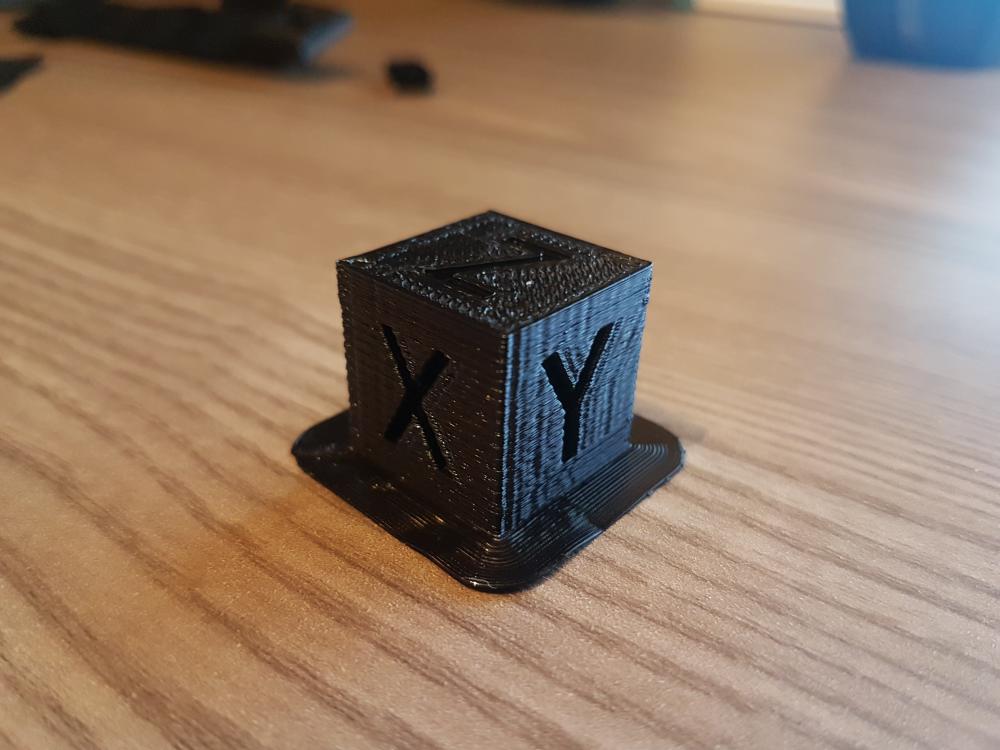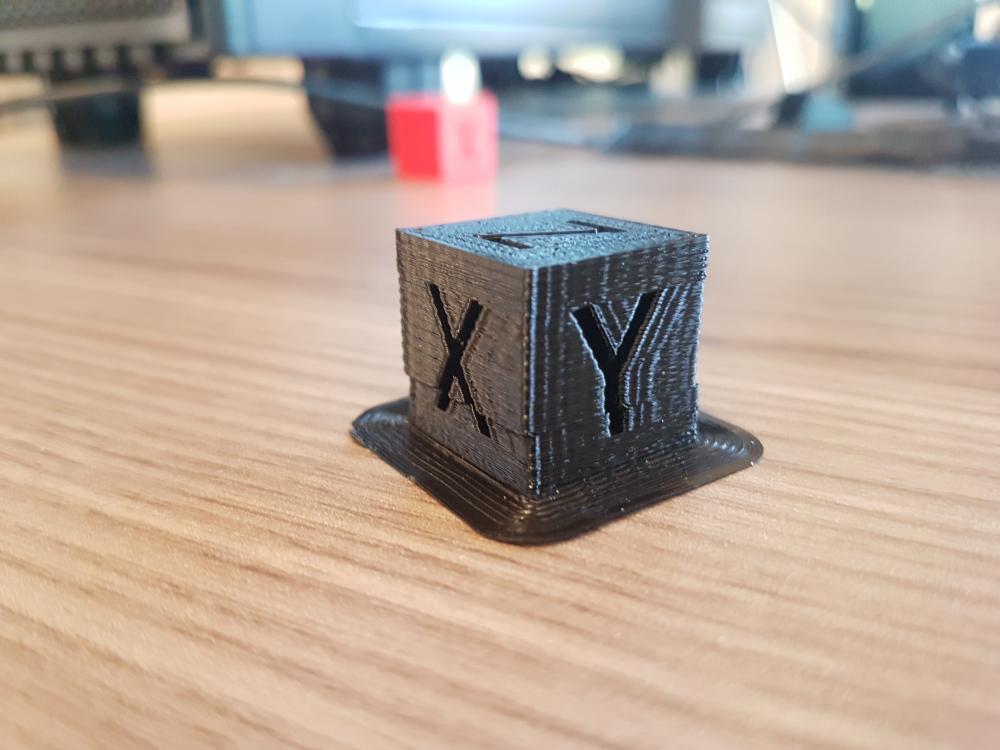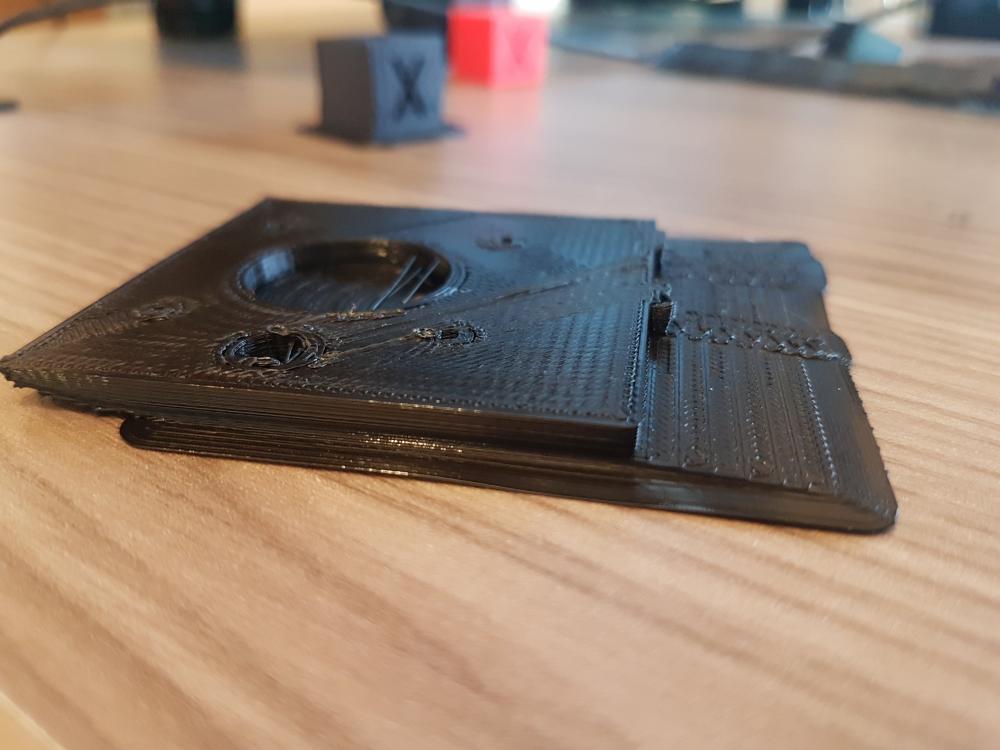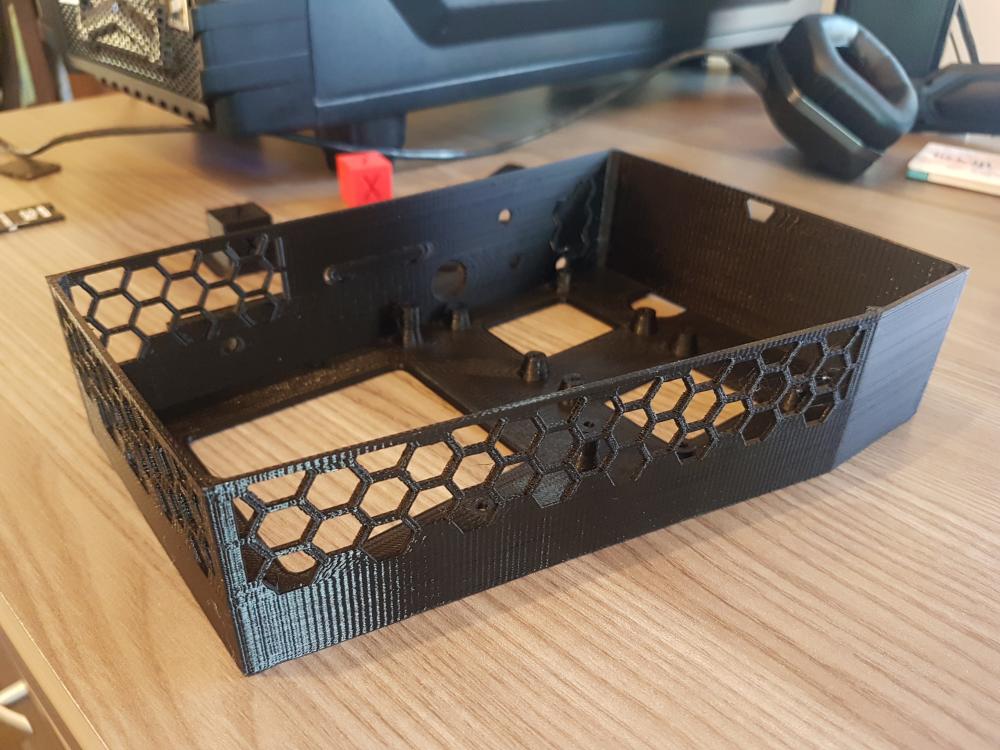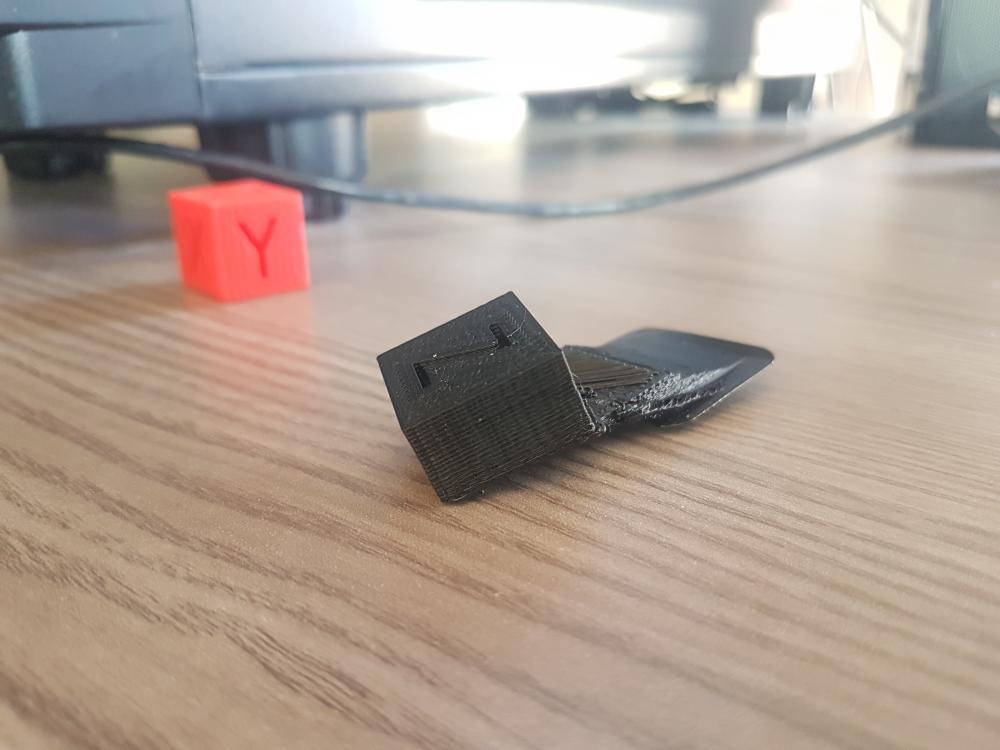-
Numero contenuti
104 -
Iscritto
-
Ultima visita
Tipo di contenuto
Profili
Articoli
Introduzione alla stampa 3D
Database materiali
Forum
Calendario
Blogs
Gallery
Download
Store
Tutti i contenuti di albemasci
-
Errore Marlin SPI Master Slave Out Pin
albemasci ha risposto a albemasci nella discussione Software di slicing, firmware e GCode
Grazie mille Fonzy! 😊 Ho fatto come hai detto te installando arduino 1.8.0, e l'errore è sparito! -
Errore Marlin SPI Master Slave Out Pin
albemasci ha pubblicato una discussione in Software di slicing, firmware e GCode
Ciao a tutti! Stavo per caricare sulla scheda madre nuova il firmware marlin che avevo preparato ieri e testato da Arduino IDE, senza errori. Dopo aver fatto due piccole modifiche (inserimento dell'UUID della stampante e modifica della X_Min_Pos e Y_Min_Pos), ho effettuato nuovamente, prima di caricare il firmware, una verifica. Mi è comparso un errore: Arduino: 1.8.6 (Windows Store 1.8.14.0) (Windows 10), Board: "Arduino/Genuino Mega or Mega 2560, ATmega2560 (Mega 2560)" In file included from sketch\MarlinConfig.h:26:0, from sketch\Sd2Card.cpp:29: Sd2Card.h:100:39: error: pasting "/* SPI Master In Slave Out pin*/" and "_DDR" does not give a valid preprocessing token #define SPI_MISO_PIN MISO_PIN // SPI Master In Slave Out pin ^ sketch\fastio.h:94:35: note: in definition of macro '_SET_INPUT' #define _SET_INPUT(IO) do {DIO ## IO ## _DDR &= ~_BV(DIO ## IO ## _PIN); } while (0) ^ sketch\Sd2Card.cpp:316:3: note: in expansion of macro 'SET_INPUT' SET_INPUT(SPI_MISO_PIN); ^ sketch\Sd2Card.cpp:316:13: note: in expansion of macro 'SPI_MISO_PIN' SET_INPUT(SPI_MISO_PIN); ^ Sd2Card.h:100:39: error: pasting "/* SPI Master In Slave Out pin*/" and "_PIN" does not give a valid preprocessing token #define SPI_MISO_PIN MISO_PIN // SPI Master In Slave Out pin ^ sketch\fastio.h:94:61: note: in definition of macro '_SET_INPUT' #define _SET_INPUT(IO) do {DIO ## IO ## _DDR &= ~_BV(DIO ## IO ## _PIN); } while (0) ^ sketch\Sd2Card.cpp:316:3: note: in expansion of macro 'SET_INPUT' SET_INPUT(SPI_MISO_PIN); ^ sketch\Sd2Card.cpp:316:13: note: in expansion of macro 'SPI_MISO_PIN' SET_INPUT(SPI_MISO_PIN); ^ Sd2Card.h:99:39: error: pasting "/* SPI Master Out Slave In pin*/" and "_DDR" does not give a valid preprocessing token #define SPI_MOSI_PIN MOSI_PIN // SPI Master Out Slave In pin ^ sketch\fastio.h:95:36: note: in definition of macro '_SET_OUTPUT' #define _SET_OUTPUT(IO) do {DIO ## IO ## _DDR |= _BV(DIO ## IO ## _PIN); } while (0) ^ sketch\Sd2Card.cpp:317:3: note: in expansion of macro 'SET_OUTPUT' SET_OUTPUT(SPI_MOSI_PIN); ^ sketch\Sd2Card.cpp:317:14: note: in expansion of macro 'SPI_MOSI_PIN' SET_OUTPUT(SPI_MOSI_PIN); ^ Sd2Card.h:99:39: error: pasting "/* SPI Master Out Slave In pin*/" and "_PIN" does not give a valid preprocessing token #define SPI_MOSI_PIN MOSI_PIN // SPI Master Out Slave In pin ^ sketch\fastio.h:95:61: note: in definition of macro '_SET_OUTPUT' #define _SET_OUTPUT(IO) do {DIO ## IO ## _DDR |= _BV(DIO ## IO ## _PIN); } while (0) ^ sketch\Sd2Card.cpp:317:3: note: in expansion of macro 'SET_OUTPUT' SET_OUTPUT(SPI_MOSI_PIN); ^ sketch\Sd2Card.cpp:317:14: note: in expansion of macro 'SPI_MOSI_PIN' SET_OUTPUT(SPI_MOSI_PIN); ^ Sd2Card.h:101:39: error: pasting "/* SPI Clock pin*/" and "_DDR" does not give a valid preprocessing token #define SPI_SCK_PIN SCK_PIN // SPI Clock pin ^ sketch\fastio.h:95:36: note: in definition of macro '_SET_OUTPUT' #define _SET_OUTPUT(IO) do {DIO ## IO ## _DDR |= _BV(DIO ## IO ## _PIN); } while (0) ^ sketch\Sd2Card.cpp:318:3: note: in expansion of macro 'SET_OUTPUT' SET_OUTPUT(SPI_SCK_PIN); ^ sketch\Sd2Card.cpp:318:14: note: in expansion of macro 'SPI_SCK_PIN' SET_OUTPUT(SPI_SCK_PIN); ^ Sd2Card.h:101:39: error: pasting "/* SPI Clock pin*/" and "_PIN" does not give a valid preprocessing token #define SPI_SCK_PIN SCK_PIN // SPI Clock pin ^ sketch\fastio.h:95:61: note: in definition of macro '_SET_OUTPUT' #define _SET_OUTPUT(IO) do {DIO ## IO ## _DDR |= _BV(DIO ## IO ## _PIN); } while (0) ^ sketch\Sd2Card.cpp:318:3: note: in expansion of macro 'SET_OUTPUT' SET_OUTPUT(SPI_SCK_PIN); ^ sketch\Sd2Card.cpp:318:14: note: in expansion of macro 'SPI_SCK_PIN' SET_OUTPUT(SPI_SCK_PIN); ^ exit status 1 pasting "/* SPI Master In Slave Out pin*/" and "_DDR" does not give a valid preprocessing token This report would have more information with "Show verbose output during compilation" option enabled in File -> Preferences. Sapreste aiutarmi? -
Bed Leveling manuale con Marlin 1.1.9
albemasci ha risposto a albemasci nella discussione Software di slicing, firmware e GCode
Grazie per la risposta Alep! 😊 Pensavo che non andasse bene non avendo né endstop né sensore.. Ad ogni modo, dopo questa modifica, non ricevo alcun errore alla verifica! Domani sera, appena avrò modo di farlo, caricherò il firmware. Grazie mille ancora, Albe. -
Bed Leveling manuale con Marlin 1.1.9
albemasci ha pubblicato una discussione in Software di slicing, firmware e GCode
Ciao a tutti! Ho cambiato da poco la scheda madre alla mia stampante con una megatronics v3.2, e nell'editare il marlin ho notato che inserendo le stringhe #define MANUAL_Z_HOME_POS 0 #define MESH_BED_LEVELING #define PROBE_MANUALLY ricevo comunque, verificando tutto su arduino IDE, l'errore #error "Enable USE_ZMIN_PLUG when homing Z to MIN." Il punto è che non ho installato un sensore, dovendolo installare in un secondo momento, dato che ho dimenticato di stampare il suo supporto prima di smontare tutta la vecchia configurazione! Che genio eh? 😅 Dove potrei aver sbagliato? Questo è il codice intero del Configuration.h. Grazie in anticipo! 😊 /** * Marlin 3D Printer Firmware * Copyright (C) 2016 MarlinFirmware [https://github.com/MarlinFirmware/Marlin] * * Based on Sprinter and grbl. * Copyright (C) 2011 Camiel Gubbels / Erik van der Zalm * * This program is free software: you can redistribute it and/or modify * it under the terms of the GNU General Public License as published by * the Free Software Foundation, either version 3 of the License, or * (at your option) any later version. * * This program is distributed in the hope that it will be useful, * but WITHOUT ANY WARRANTY; without even the implied warranty of * MERCHANTABILITY or FITNESS FOR A PARTICULAR PURPOSE. See the * GNU General Public License for more details. * * You should have received a copy of the GNU General Public License * along with this program. If not, see <http://www.gnu.org/licenses/>. * */ /** * Configuration.h * * Basic settings such as: * * - Type of electronics * - Type of temperature sensor * - Printer geometry * - Endstop configuration * - LCD controller * - Extra features * * Advanced settings can be found in Configuration_adv.h * */ #ifndef CONFIGURATION_H #define CONFIGURATION_H #define CONFIGURATION_H_VERSION 010107 //=========================================================================== //============================= Getting Started ============================= //=========================================================================== /** * Here are some standard links for getting your machine calibrated: * * http://reprap.org/wiki/Calibration * http://youtu.be/wAL9d7FgInk * http://calculator.josefprusa.cz * http://reprap.org/wiki/Triffid_Hunter%27s_Calibration_Guide * http://www.thingiverse.com/thing:5573 * https://sites.google.com/site/repraplogphase/calibration-of-your-reprap * http://www.thingiverse.com/thing:298812 */ //=========================================================================== //============================= DELTA Printer =============================== //=========================================================================== // For a Delta printer start with one of the configuration files in the // example_configurations/delta directory and customize for your machine. // //=========================================================================== //============================= SCARA Printer =============================== //=========================================================================== // For a SCARA printer start with the configuration files in // example_configurations/SCARA and customize for your machine. // // @section info // User-specified version info of this build to display in [Pronterface, etc] terminal window during // startup. Implementation of an idea by Prof Braino to inform user that any changes made to this // build by the user have been successfully uploaded into firmware. #define STRING_CONFIG_H_AUTHOR "Il Mascio" // Who made the changes. #define SHOW_BOOTSCREEN #define STRING_SPLASH_LINE1 Mascio's AM8 #define STRING_SPLASH_LINE2 Preparazione alla stampa... // // *** VENDORS PLEASE READ ***************************************************** // // Marlin now allow you to have a vendor boot image to be displayed on machine // start. When SHOW_CUSTOM_BOOTSCREEN is defined Marlin will first show your // custom boot image and then the default Marlin boot image is shown. // // We suggest for you to take advantage of this new feature and keep the Marlin // boot image unmodified. For an example have a look at the bq Hephestos 2 // example configuration folder. // //#define SHOW_CUSTOM_BOOTSCREEN // @section machine /** * Select which serial port on the board will be used for communication with the host. * This allows the connection of wireless adapters (for instance) to non-default port pins. * Serial port 0 is always used by the Arduino bootloader regardless of this setting. * * :[0, 1, 2, 3, 4, 5, 6, 7] */ #define SERIAL_PORT 0 /** * This setting determines the communication speed of the printer. * * 250000 works in most cases, but you might try a lower speed if * you commonly experience drop-outs during host printing. * You may try up to 1000000 to speed up SD file transfer. * * :[2400, 9600, 19200, 38400, 57600, 115200, 250000, 500000, 1000000] */ #define BAUDRATE 250000 // Enable the Bluetooth serial interface on AT90USB devices //#define BLUETOOTH // The following define selects which electronics board you have. // Please choose the name from boards.h that matches your setup #ifndef MOTHERBOARD #define MOTHERBOARD BOARD_MEGATRONICS_31 #endif // Optional custom name for your RepStrap or other custom machine // Displayed in the LCD "Ready" message #define CUSTOM_MACHINE_NAME "Mascio's AM8" // Define this to set a unique identifier for this printer, (Used by some programs to differentiate between machines) // You can use an online service to generate a random UUID. (eg http://www.uuidgenerator.net/version4) //#define MACHINE_UUID "00000000-0000-0000-0000-000000000000" // @section extruder // This defines the number of extruders // :[1, 2, 3, 4, 5] #define EXTRUDERS 1 // Generally expected filament diameter (1.75, 2.85, 3.0, ...). Used for Volumetric, Filament Width Sensor, etc. #define DEFAULT_NOMINAL_FILAMENT_DIA 1.75 // For Cyclops or any "multi-extruder" that shares a single nozzle. //#define SINGLENOZZLE /** * Průša MK2 Single Nozzle Multi-Material Multiplexer, and variants. * * This device allows one stepper driver on a control board to drive * two to eight stepper motors, one at a time, in a manner suitable * for extruders. * * This option only allows the multiplexer to switch on tool-change. * Additional options to configure custom E moves are pending. */ //#define MK2_MULTIPLEXER #if ENABLED(MK2_MULTIPLEXER) // Override the default DIO selector pins here, if needed. // Some pins files may provide defaults for these pins. //#define E_MUX0_PIN 40 // Always Required //#define E_MUX1_PIN 42 // Needed for 3 to 8 steppers //#define E_MUX2_PIN 44 // Needed for 5 to 8 steppers #endif // A dual extruder that uses a single stepper motor //#define SWITCHING_EXTRUDER #if ENABLED(SWITCHING_EXTRUDER) #define SWITCHING_EXTRUDER_SERVO_NR 0 #define SWITCHING_EXTRUDER_SERVO_ANGLES { 0, 90 } // Angles for E0, E1[, E2, E3] #if EXTRUDERS > 3 #define SWITCHING_EXTRUDER_E23_SERVO_NR 1 #endif #endif // A dual-nozzle that uses a servomotor to raise/lower one of the nozzles //#define SWITCHING_NOZZLE #if ENABLED(SWITCHING_NOZZLE) #define SWITCHING_NOZZLE_SERVO_NR 0 #define SWITCHING_NOZZLE_SERVO_ANGLES { 0, 90 } // Angles for E0, E1 //#define HOTEND_OFFSET_Z { 0.0, 0.0 } #endif /** * Two separate X-carriages with extruders that connect to a moving part * via a magnetic docking mechanism. Requires SOL1_PIN and SOL2_PIN. */ //#define PARKING_EXTRUDER #if ENABLED(PARKING_EXTRUDER) #define PARKING_EXTRUDER_SOLENOIDS_INVERT // If enabled, the solenoid is NOT magnetized with applied voltage #define PARKING_EXTRUDER_SOLENOIDS_PINS_ACTIVE LOW // LOW or HIGH pin signal energizes the coil #define PARKING_EXTRUDER_SOLENOIDS_DELAY 250 // Delay (ms) for magnetic field. No delay if 0 or not defined. #define PARKING_EXTRUDER_PARKING_X { -78, 184 } // X positions for parking the extruders #define PARKING_EXTRUDER_GRAB_DISTANCE 1 // mm to move beyond the parking point to grab the extruder #define PARKING_EXTRUDER_SECURITY_RAISE 5 // Z-raise before parking #define HOTEND_OFFSET_Z { 0.0, 1.3 } // Z-offsets of the two hotends. The first must be 0. #endif /** * "Mixing Extruder" * - Adds a new code, M165, to set the current mix factors. * - Extends the stepping routines to move multiple steppers in proportion to the mix. * - Optional support for Repetier Firmware M163, M164, and virtual extruder. * - This implementation supports only a single extruder. * - Enable DIRECT_MIXING_IN_G1 for Pia Taubert's reference implementation */ //#define MIXING_EXTRUDER #if ENABLED(MIXING_EXTRUDER) #define MIXING_STEPPERS 2 // Number of steppers in your mixing extruder #define MIXING_VIRTUAL_TOOLS 16 // Use the Virtual Tool method with M163 and M164 //#define DIRECT_MIXING_IN_G1 // Allow ABCDHI mix factors in G1 movement commands #endif // Offset of the extruders (uncomment if using more than one and relying on firmware to position when changing). // The offset has to be X=0, Y=0 for the extruder 0 hotend (default extruder). // For the other hotends it is their distance from the extruder 0 hotend. //#define HOTEND_OFFSET_X {0.0, 20.00} // (in mm) for each extruder, offset of the hotend on the X axis //#define HOTEND_OFFSET_Y {0.0, 5.00} // (in mm) for each extruder, offset of the hotend on the Y axis // @section machine /** * Select your power supply here. Use 0 if you haven't connected the PS_ON_PIN * * 0 = No Power Switch * 1 = ATX * 2 = X-Box 360 203Watts (the blue wire connected to PS_ON and the red wire to VCC) * * :{ 0:'No power switch', 1:'ATX', 2:'X-Box 360' } */ #define POWER_SUPPLY 0 //#if POWER_SUPPLY > 0 // Enable this option to leave the PSU off at startup. // Power to steppers and heaters will need to be turned on with M80. //#define PS_DEFAULT_OFF //#endif // @section temperature //=========================================================================== //============================= Thermal Settings ============================ //=========================================================================== /** * --NORMAL IS 4.7kohm PULLUP!-- 1kohm pullup can be used on hotend sensor, using correct resistor and table * * Temperature sensors available: * * -3 : thermocouple with MAX31855 (only for sensor 0) * -2 : thermocouple with MAX6675 (only for sensor 0) * -1 : thermocouple with AD595 * 0 : not used * 1 : 100k thermistor - best choice for EPCOS 100k (4.7k pullup) * 2 : 200k thermistor - ATC Semitec 204GT-2 (4.7k pullup) * 3 : Mendel-parts thermistor (4.7k pullup) * 4 : 10k thermistor !! do not use it for a hotend. It gives bad resolution at high temp. !! * 5 : 100K thermistor - ATC Semitec 104GT-2 (Used in ParCan & J-Head) (4.7k pullup) * 6 : 100k EPCOS - Not as accurate as table 1 (created using a fluke thermocouple) (4.7k pullup) * 7 : 100k Honeywell thermistor 135-104LAG-J01 (4.7k pullup) * 71 : 100k Honeywell thermistor 135-104LAF-J01 (4.7k pullup) * 8 : 100k 0603 SMD Vishay NTCS0603E3104FXT (4.7k pullup) * 9 : 100k GE Sensing AL03006-58.2K-97-G1 (4.7k pullup) * 10 : 100k RS thermistor 198-961 (4.7k pullup) * 11 : 100k beta 3950 1% thermistor (4.7k pullup) * 12 : 100k 0603 SMD Vishay NTCS0603E3104FXT (4.7k pullup) (calibrated for Makibox hot bed) * 13 : 100k Hisens 3950 1% up to 300°C for hotend "Simple ONE " & "Hotend "All In ONE" * 20 : the PT100 circuit found in the Ultimainboard V2.x * 60 : 100k Maker's Tool Works Kapton Bed Thermistor beta=3950 * 66 : 4.7M High Temperature thermistor from Dyze Design * 70 : the 100K thermistor found in the bq Hephestos 2 * 75 : 100k Generic Silicon Heat Pad with NTC 100K MGB18-104F39050L32 thermistor * * 1k ohm pullup tables - This is atypical, and requires changing out the 4.7k pullup for 1k. * (but gives greater accuracy and more stable PID) * 51 : 100k thermistor - EPCOS (1k pullup) * 52 : 200k thermistor - ATC Semitec 204GT-2 (1k pullup) * 55 : 100k thermistor - ATC Semitec 104GT-2 (Used in ParCan & J-Head) (1k pullup) * * 1047 : Pt1000 with 4k7 pullup * 1010 : Pt1000 with 1k pullup (non standard) * 147 : Pt100 with 4k7 pullup * 110 : Pt100 with 1k pullup (non standard) * * Use these for Testing or Development purposes. NEVER for production machine. * 998 : Dummy Table that ALWAYS reads 25°C or the temperature defined below. * 999 : Dummy Table that ALWAYS reads 100°C or the temperature defined below. * * :{ '0': "Not used", '1':"100k / 4.7k - EPCOS", '2':"200k / 4.7k - ATC Semitec 204GT-2", '3':"Mendel-parts / 4.7k", '4':"10k !! do not use for a hotend. Bad resolution at high temp. !!", '5':"100K / 4.7k - ATC Semitec 104GT-2 (Used in ParCan & J-Head)", '6':"100k / 4.7k EPCOS - Not as accurate as Table 1", '7':"100k / 4.7k Honeywell 135-104LAG-J01", '8':"100k / 4.7k 0603 SMD Vishay NTCS0603E3104FXT", '9':"100k / 4.7k GE Sensing AL03006-58.2K-97-G1", '10':"100k / 4.7k RS 198-961", '11':"100k / 4.7k beta 3950 1%", '12':"100k / 4.7k 0603 SMD Vishay NTCS0603E3104FXT (calibrated for Makibox hot bed)", '13':"100k Hisens 3950 1% up to 300°C for hotend 'Simple ONE ' & hotend 'All In ONE'", '20':"PT100 (Ultimainboard V2.x)", '51':"100k / 1k - EPCOS", '52':"200k / 1k - ATC Semitec 204GT-2", '55':"100k / 1k - ATC Semitec 104GT-2 (Used in ParCan & J-Head)", '60':"100k Maker's Tool Works Kapton Bed Thermistor beta=3950", '66':"Dyze Design 4.7M High Temperature thermistor", '70':"the 100K thermistor found in the bq Hephestos 2", '71':"100k / 4.7k Honeywell 135-104LAF-J01", '147':"Pt100 / 4.7k", '1047':"Pt1000 / 4.7k", '110':"Pt100 / 1k (non-standard)", '1010':"Pt1000 / 1k (non standard)", '-3':"Thermocouple + MAX31855 (only for sensor 0)", '-2':"Thermocouple + MAX6675 (only for sensor 0)", '-1':"Thermocouple + AD595",'998':"Dummy 1", '999':"Dummy 2" } */ #define TEMP_SENSOR_0 5 #define TEMP_SENSOR_1 0 #define TEMP_SENSOR_2 0 #define TEMP_SENSOR_3 0 #define TEMP_SENSOR_4 0 #define TEMP_SENSOR_BED 1 // Dummy thermistor constant temperature readings, for use with 998 and 999 #define DUMMY_THERMISTOR_998_VALUE 25 #define DUMMY_THERMISTOR_999_VALUE 100 // Use temp sensor 1 as a redundant sensor with sensor 0. If the readings // from the two sensors differ too much the print will be aborted. //#define TEMP_SENSOR_1_AS_REDUNDANT #define MAX_REDUNDANT_TEMP_SENSOR_DIFF 15 // Extruder temperature must be close to target for this long before M109 returns success #define TEMP_RESIDENCY_TIME 15 // (seconds) #define TEMP_HYSTERESIS 3 // (degC) range of +/- temperatures considered "close" to the target one #define TEMP_WINDOW 1 // (degC) Window around target to start the residency timer x degC early. // Bed temperature must be close to target for this long before M190 returns success #define TEMP_BED_RESIDENCY_TIME 25 // (seconds) #define TEMP_BED_HYSTERESIS 3 // (degC) range of +/- temperatures considered "close" to the target one #define TEMP_BED_WINDOW 1 // (degC) Window around target to start the residency timer x degC early. // The minimal temperature defines the temperature below which the heater will not be enabled It is used // to check that the wiring to the thermistor is not broken. // Otherwise this would lead to the heater being powered on all the time. #define HEATER_0_MINTEMP 5 #define HEATER_1_MINTEMP 5 #define HEATER_2_MINTEMP 5 #define HEATER_3_MINTEMP 5 #define HEATER_4_MINTEMP 5 #define BED_MINTEMP 5 // When temperature exceeds max temp, your heater will be switched off. // This feature exists to protect your hotend from overheating accidentally, but *NOT* from thermistor short/failure! // You should use MINTEMP for thermistor short/failure protection. #define HEATER_0_MAXTEMP 275 #define HEATER_1_MAXTEMP 275 #define HEATER_2_MAXTEMP 275 #define HEATER_3_MAXTEMP 275 #define HEATER_4_MAXTEMP 275 #define BED_MAXTEMP 150 //=========================================================================== //============================= PID Settings ================================ //=========================================================================== // PID Tuning Guide here: http://reprap.org/wiki/PID_Tuning // Comment the following line to disable PID and enable bang-bang. #define PIDTEMP #define BANG_MAX 255 // Limits current to nozzle while in bang-bang mode; 255=full current #define PID_MAX BANG_MAX // Limits current to nozzle while PID is active (see PID_FUNCTIONAL_RANGE below); 255=full current #define PID_K1 0.95 // Smoothing factor within the PID #if ENABLED(PIDTEMP) //#define PID_AUTOTUNE_MENU // Add PID Autotune to the LCD "Temperature" menu to run M303 and apply the result. //#define PID_DEBUG // Sends debug data to the serial port. //#define PID_OPENLOOP 1 // Puts PID in open loop. M104/M140 sets the output power from 0 to PID_MAX //#define SLOW_PWM_HEATERS // PWM with very low frequency (roughly 0.125Hz=8s) and minimum state time of approximately 1s useful for heaters driven by a relay //#define PID_PARAMS_PER_HOTEND // Uses separate PID parameters for each extruder (useful for mismatched extruders) // Set/get with gcode: M301 E[extruder number, 0-2] #define PID_FUNCTIONAL_RANGE 10 // If the temperature difference between the target temperature and the actual temperature // is more than PID_FUNCTIONAL_RANGE then the PID will be shut off and the heater will be set to min/max. // If you are using a pre-configured hotend then you can use one of the value sets by uncommenting it // Ultimaker #define DEFAULT_Kp 22.2 #define DEFAULT_Ki 1.08 #define DEFAULT_Kd 114 // MakerGear //#define DEFAULT_Kp 7.0 //#define DEFAULT_Ki 0.1 //#define DEFAULT_Kd 12 // Mendel Parts V9 on 12V //#define DEFAULT_Kp 63.0 //#define DEFAULT_Ki 2.25 //#define DEFAULT_Kd 440 #endif // PIDTEMP //=========================================================================== //============================= PID > Bed Temperature Control =============== //=========================================================================== // Select PID or bang-bang with PIDTEMPBED. If bang-bang, BED_LIMIT_SWITCHING will enable hysteresis // // Uncomment this to enable PID on the bed. It uses the same frequency PWM as the extruder. // If your PID_dT is the default, and correct for your hardware/configuration, that means 7.689Hz, // which is fine for driving a square wave into a resistive load and does not significantly impact you FET heating. // This also works fine on a Fotek SSR-10DA Solid State Relay into a 250W heater. // If your configuration is significantly different than this and you don't understand the issues involved, you probably // shouldn't use bed PID until someone else verifies your hardware works. // If this is enabled, find your own PID constants below. //#define PIDTEMPBED //#define BED_LIMIT_SWITCHING // This sets the max power delivered to the bed, and replaces the HEATER_BED_DUTY_CYCLE_DIVIDER option. // all forms of bed control obey this (PID, bang-bang, bang-bang with hysteresis) // setting this to anything other than 255 enables a form of PWM to the bed just like HEATER_BED_DUTY_CYCLE_DIVIDER did, // so you shouldn't use it unless you are OK with PWM on your bed. (see the comment on enabling PIDTEMPBED) #define MAX_BED_POWER 255 // limits duty cycle to bed; 255=full current #if ENABLED(PIDTEMPBED) //#define PID_BED_DEBUG // Sends debug data to the serial port. //120V 250W silicone heater into 4mm borosilicate (MendelMax 1.5+) //from FOPDT model - kp=.39 Tp=405 Tdead=66, Tc set to 79.2, aggressive factor of .15 (vs .1, 1, 10) #define DEFAULT_bedKp 10.00 #define DEFAULT_bedKi .023 #define DEFAULT_bedKd 305.4 //120V 250W silicone heater into 4mm borosilicate (MendelMax 1.5+) //from pidautotune //#define DEFAULT_bedKp 97.1 //#define DEFAULT_bedKi 1.41 //#define DEFAULT_bedKd 1675.16 // FIND YOUR OWN: "M303 E-1 C8 S90" to run autotune on the bed at 90 degreesC for 8 cycles. #endif // PIDTEMPBED // @section extruder // This option prevents extrusion if the temperature is below EXTRUDE_MINTEMP. // It also enables the M302 command to set the minimum extrusion temperature // or to allow moving the extruder regardless of the hotend temperature. // *** IT IS HIGHLY RECOMMENDED TO LEAVE THIS OPTION ENABLED! *** #define PREVENT_COLD_EXTRUSION #define EXTRUDE_MINTEMP 170 // This option prevents a single extrusion longer than EXTRUDE_MAXLENGTH. // Note that for Bowden Extruders a too-small value here may prevent loading. #define PREVENT_LENGTHY_EXTRUDE #define EXTRUDE_MAXLENGTH 200 //=========================================================================== //======================== Thermal Runaway Protection ======================= //=========================================================================== /** * Thermal Protection provides additional protection to your printer from damage * and fire. Marlin always includes safe min and max temperature ranges which * protect against a broken or disconnected thermistor wire. * * The issue: If a thermistor falls out, it will report the much lower * temperature of the air in the room, and the the firmware will keep * the heater on. * * If you get "Thermal Runaway" or "Heating failed" errors the * details can be tuned in Configuration_adv.h */ #define THERMAL_PROTECTION_HOTENDS // Enable thermal protection for all extruders #define THERMAL_PROTECTION_BED // Enable thermal protection for the heated bed //=========================================================================== //============================= Mechanical Settings ========================= //=========================================================================== // @section machine // Uncomment one of these options to enable CoreXY, CoreXZ, or CoreYZ kinematics // either in the usual order or reversed #define COREXY //#define COREXZ //#define COREYZ //#define COREYX //#define COREZX //#define COREZY //=========================================================================== //============================== Endstop Settings =========================== //=========================================================================== // @section homing // Specify here all the endstop connectors that are connected to any endstop or probe. // Almost all printers will be using one per axis. Probes will use one or more of the // extra connectors. Leave undefined any used for non-endstop and non-probe purposes. #define USE_XMIN_PLUG #define USE_YMIN_PLUG //#define USE_ZMIN_PLUG //#define USE_XMAX_PLUG //#define USE_YMAX_PLUG //#define USE_ZMAX_PLUG // coarse Endstop Settings #define ENDSTOPPULLUPS // Comment this out (using // at the start of the line) to disable the endstop pullup resistors #if DISABLED(ENDSTOPPULLUPS) // fine endstop settings: Individual pullups. will be ignored if ENDSTOPPULLUPS is defined //#define ENDSTOPPULLUP_XMAX //#define ENDSTOPPULLUP_YMAX //#define ENDSTOPPULLUP_ZMAX //#define ENDSTOPPULLUP_XMIN //#define ENDSTOPPULLUP_YMIN //#define ENDSTOPPULLUP_ZMIN //#define ENDSTOPPULLUP_ZMIN_PROBE #endif // Mechanical endstop with COM to ground and NC to Signal uses "false" here (most common setup). #define X_MIN_ENDSTOP_INVERTING false // set to true to invert the logic of the endstop. #define Y_MIN_ENDSTOP_INVERTING false // set to true to invert the logic of the endstop. #define Z_MIN_ENDSTOP_INVERTING false // set to true to invert the logic of the endstop. #define X_MAX_ENDSTOP_INVERTING false // set to true to invert the logic of the endstop. #define Y_MAX_ENDSTOP_INVERTING false // set to true to invert the logic of the endstop. #define Z_MAX_ENDSTOP_INVERTING false // set to true to invert the logic of the endstop. #define Z_MIN_PROBE_ENDSTOP_INVERTING false // set to true to invert the logic of the probe. // Enable this feature if all enabled endstop pins are interrupt-capable. // This will remove the need to poll the interrupt pins, saving many CPU cycles. //#define ENDSTOP_INTERRUPTS_FEATURE //============================================================================= //============================== Movement Settings ============================ //============================================================================= // @section motion /** * Default Settings * * These settings can be reset by M502 * * Note that if EEPROM is enabled, saved values will override these. */ /** * With this option each E stepper can have its own factors for the * following movement settings. If fewer factors are given than the * total number of extruders, the last value applies to the rest. */ //#define DISTINCT_E_FACTORS /** * Default Axis Steps Per Unit (steps/mm) * Override with M92 * X, Y, Z, E0 [, E1[, E2[, E3[, E4]]]] */ #define DEFAULT_AXIS_STEPS_PER_UNIT { 100, 100, 400, 419 } // attenzione: verificare se presente l'interpolazione 1/16 ==> 1/254 // Valori a 1/16: (100, 100, 400, 419) // valori a 1/256: (1600, 1600, 6400, 6698) /** * Default Max Feed Rate (mm/s) * Override with M203 * X, Y, Z, E0 [, E1[, E2[, E3[, E4]]]] */ #define DEFAULT_MAX_FEEDRATE { 400, 400, 5, 35 } /** * Default Max Acceleration (change/s) change = mm/s * (Maximum start speed for accelerated moves) * Override with M201 * X, Y, Z, E0 [, E1[, E2[, E3[, E4]]]] */ #define DEFAULT_MAX_ACCELERATION { 3000, 3000, 100, 10000 } /** * Default Acceleration (change/s) change = mm/s * Override with M204 * * M204 P Acceleration * M204 R Retract Acceleration * M204 T Travel Acceleration */ #define DEFAULT_ACCELERATION 3000 // X, Y, Z and E acceleration for printing moves #define DEFAULT_RETRACT_ACCELERATION 3000 // E acceleration for retracts #define DEFAULT_TRAVEL_ACCELERATION 3000 // X, Y, Z acceleration for travel (non printing) moves /** * Default Jerk (mm/s) * Override with M205 X Y Z E * * "Jerk" specifies the minimum speed change that requires acceleration. * When changing speed and direction, if the difference is less than the * value set here, it may happen instantaneously. */ #define DEFAULT_XJERK 10.0 #define DEFAULT_YJERK 10.0 #define DEFAULT_ZJERK 0.3 #define DEFAULT_EJERK 5.0 //=========================================================================== //============================= Z Probe Options ============================= //=========================================================================== // @section probes // // See http://marlinfw.org/docs/configuration/probes.html // /** * Z_MIN_PROBE_USES_Z_MIN_ENDSTOP_PIN * * Enable this option for a probe connected to the Z Min endstop pin. */ //#define Z_MIN_PROBE_USES_Z_MIN_ENDSTOP_PIN /** * Z_MIN_PROBE_ENDSTOP * * Enable this option for a probe connected to any pin except Z-Min. * (By default Marlin assumes the Z-Max endstop pin.) * To use a custom Z Probe pin, set Z_MIN_PROBE_PIN below. * * - The simplest option is to use a free endstop connector. * - Use 5V for powered (usually inductive) sensors. * * - RAMPS 1.3/1.4 boards may use the 5V, GND, and Aux4->D32 pin: * - For simple switches connect... * - normally-closed switches to GND and D32. * - normally-open switches to 5V and D32. * * WARNING: Setting the wrong pin may have unexpected and potentially * disastrous consequences. Use with caution and do your homework. * */ //#define Z_MIN_PROBE_ENDSTOP /** * Probe Type * * Allen Key Probes, Servo Probes, Z-Sled Probes, FIX_MOUNTED_PROBE, etc. * Activate one of these to use Auto Bed Leveling below. */ /** * The "Manual Probe" provides a means to do "Auto" Bed Leveling without a probe. * Use G29 repeatedly, adjusting the Z height at each point with movement commands * or (with LCD_BED_LEVELING) the LCD controller. */ #define PROBE_MANUALLY /** * A Fix-Mounted Probe either doesn't deploy or needs manual deployment. * (e.g., an inductive probe or a nozzle-based probe-switch.) */ //#define FIX_MOUNTED_PROBE /** * Z Servo Probe, such as an endstop switch on a rotating arm. */ //#define Z_ENDSTOP_SERVO_NR 0 // Defaults to SERVO 0 connector. //#define Z_SERVO_ANGLES {70,0} // Z Servo Deploy and Stow angles /** * The BLTouch probe uses a Hall effect sensor and emulates a servo. */ //#define BLTOUCH #if ENABLED(BLTOUCH) //#define BLTOUCH_DELAY 375 // (ms) Enable and increase if needed // inserire questa stringa sullo slicer: //M280 P0 S160 ; BLTouch alarm release //G4 P100 ; delay for BLTouch //G28 ; home //G29 ; auto bed leveling #endif /** * Enable one or more of the following if probing seems unreliable. * Heaters and/or fans can be disabled during probing to minimize electrical * noise. A delay can also be added to allow noise and vibration to settle. * These options are most useful for the BLTouch probe, but may also improve * readings with inductive probes and piezo sensors. */ //#define PROBING_HEATERS_OFF // Turn heaters off when probing //#define PROBING_FANS_OFF // Turn fans off when probing //#define DELAY_BEFORE_PROBING 200 // (ms) To prevent vibrations from triggering piezo sensors // A probe that is deployed and stowed with a solenoid pin (SOL1_PIN) //#define SOLENOID_PROBE // A sled-mounted probe like those designed by Charles Bell. //#define Z_PROBE_SLED //#define SLED_DOCKING_OFFSET 5 // The extra distance the X axis must travel to pickup the sled. 0 should be fine but you can push it further if you'd like. // // For Z_PROBE_ALLEN_KEY see the Delta example configurations. // /** * Z Probe to nozzle (X,Y) offset, relative to (0, 0). * X and Y offsets must be integers. * * In the following example the X and Y offsets are both positive: * #define X_PROBE_OFFSET_FROM_EXTRUDER 10 * #define Y_PROBE_OFFSET_FROM_EXTRUDER 10 * * +-- BACK ---+ * | | * L | (+) P | R <-- probe (20,20) * E | | I * F | (-) N (+) | G <-- nozzle (10,10) * T | | H * | (-) | T * | | * O-- FRONT --+ * (0,0) */ #define X_PROBE_OFFSET_FROM_EXTRUDER 10 // X offset: -left +right [of the nozzle] #define Y_PROBE_OFFSET_FROM_EXTRUDER 10 // Y offset: -front +behind [the nozzle] #define Z_PROBE_OFFSET_FROM_EXTRUDER 0 // Z offset: -below +above [the nozzle] // X and Y axis travel speed (mm/m) between probes #define XY_PROBE_SPEED 8000 // Speed for the first approach when double-probing (MULTIPLE_PROBING == 2) #define Z_PROBE_SPEED_FAST HOMING_FEEDRATE_Z // Speed for the "accurate" probe of each point #define Z_PROBE_SPEED_SLOW (Z_PROBE_SPEED_FAST / 2) // The number of probes to perform at each point. // Set to 2 for a fast/slow probe, using the second probe result. // Set to 3 or more for slow probes, averaging the results. //#define MULTIPLE_PROBING 2 /** * Z probes require clearance when deploying, stowing, and moving between * probe points to avoid hitting the bed and other hardware. * Servo-mounted probes require extra space for the arm to rotate. * Inductive probes need space to keep from triggering early. * * Use these settings to specify the distance (mm) to raise the probe (or * lower the bed). The values set here apply over and above any (negative) * probe Z Offset set with Z_PROBE_OFFSET_FROM_EXTRUDER, M851, or the LCD. * Only integer values >= 1 are valid here. * * Example: `M851 Z-5` with a CLEARANCE of 4 => 9mm from bed to nozzle. * But: `M851 Z+1` with a CLEARANCE of 2 => 2mm from bed to nozzle. */ #define Z_CLEARANCE_DEPLOY_PROBE 10 // Z Clearance for Deploy/Stow #define Z_CLEARANCE_BETWEEN_PROBES 5 // Z Clearance between probe points // For M851 give a range for adjusting the Z probe offset #define Z_PROBE_OFFSET_RANGE_MIN -20 #define Z_PROBE_OFFSET_RANGE_MAX 20 // Enable the M48 repeatability test to test probe accuracy //#define Z_MIN_PROBE_REPEATABILITY_TEST // For Inverting Stepper Enable Pins (Active Low) use 0, Non Inverting (Active High) use 1 // :{ 0:'Low', 1:'High' } #define X_ENABLE_ON 0 #define Y_ENABLE_ON 0 #define Z_ENABLE_ON 0 #define E_ENABLE_ON 0 // For all extruders // Disables axis stepper immediately when it's not being used. // WARNING: When motors turn off there is a chance of losing position accuracy! #define DISABLE_X false #define DISABLE_Y false #define DISABLE_Z false // Warn on display about possibly reduced accuracy //#define DISABLE_REDUCED_ACCURACY_WARNING // @section extruder #define DISABLE_E false // For all extruders #define DISABLE_INACTIVE_EXTRUDER true // Keep only the active extruder enabled. // @section machine // Invert the stepper direction. Change (or reverse the motor connector) if an axis goes the wrong way. #define INVERT_X_DIR true #define INVERT_Y_DIR true #define INVERT_Z_DIR false // Enable this option for Toshiba stepper drivers //#define CONFIG_STEPPERS_TOSHIBA // @section extruder // For direct drive extruder v9 set to true, for geared extruder set to false. #define INVERT_E0_DIR false #define INVERT_E1_DIR false #define INVERT_E2_DIR false #define INVERT_E3_DIR false #define INVERT_E4_DIR false // @section homing //#define NO_MOTION_BEFORE_HOMING // Inhibit movement until all axes have been homed //#define Z_HOMING_HEIGHT 4 // (in mm) Minimal z height before homing (G28) for Z clearance above the bed, clamps, ... // Be sure you have this distance over your Z_MAX_POS in case. // Direction of endstops when homing; 1=MAX, -1=MIN // :[-1,1] #define X_HOME_DIR -1 #define Y_HOME_DIR -1 #define Z_HOME_DIR -1 // @section machine // The size of the print bed #define X_BED_SIZE 275 #define Y_BED_SIZE 220 // Travel limits (mm) after homing, corresponding to endstop positions. #define X_MIN_POS -33 #define Y_MIN_POS 0 #define Z_MIN_POS 0 #define X_MAX_POS X_BED_SIZE #define Y_MAX_POS Y_BED_SIZE #define Z_MAX_POS 220 /** * Software Endstops * * - Prevent moves outside the set machine bounds. * - Individual axes can be disabled, if desired. * - X and Y only apply to Cartesian robots. * - Use 'M211' to set software endstops on/off or report current state */ // Min software endstops curtail movement below minimum coordinate bounds #define MIN_SOFTWARE_ENDSTOPS #if ENABLED(MIN_SOFTWARE_ENDSTOPS) #define MIN_SOFTWARE_ENDSTOP_X #define MIN_SOFTWARE_ENDSTOP_Y #define MIN_SOFTWARE_ENDSTOP_Z #endif // Max software endstops curtail movement above maximum coordinate bounds //#define MAX_SOFTWARE_ENDSTOPS #if ENABLED(MAX_SOFTWARE_ENDSTOPS) #define MAX_SOFTWARE_ENDSTOP_X #define MAX_SOFTWARE_ENDSTOP_Y #define MAX_SOFTWARE_ENDSTOP_Z #endif /** * Filament Runout Sensor * A mechanical or opto endstop is used to check for the presence of filament. * * RAMPS-based boards use SERVO3_PIN. * For other boards you may need to define FIL_RUNOUT_PIN. * By default the firmware assumes HIGH = has filament, LOW = ran out */ //#define FILAMENT_RUNOUT_SENSOR #if ENABLED(FILAMENT_RUNOUT_SENSOR) #define FIL_RUNOUT_INVERTING false // set to true to invert the logic of the sensor. #define ENDSTOPPULLUP_FIL_RUNOUT // Uncomment to use internal pullup for filament runout pins if the sensor is defined. #define FILAMENT_RUNOUT_SCRIPT "M600" #endif //=========================================================================== //=============================== Bed Leveling ============================== //=========================================================================== // @section calibrate /** * Choose one of the options below to enable G29 Bed Leveling. The parameters * and behavior of G29 will change depending on your selection. * * If using a Probe for Z Homing, enable Z_SAFE_HOMING also! * * - AUTO_BED_LEVELING_3POINT * Probe 3 arbitrary points on the bed (that aren't collinear) * You specify the XY coordinates of all 3 points. * The result is a single tilted plane. Best for a flat bed. * * - AUTO_BED_LEVELING_LINEAR * Probe several points in a grid. * You specify the rectangle and the density of sample points. * The result is a single tilted plane. Best for a flat bed. * * - AUTO_BED_LEVELING_BILINEAR * Probe several points in a grid. * You specify the rectangle and the density of sample points. * The result is a mesh, best for large or uneven beds. * * - AUTO_BED_LEVELING_UBL (Unified Bed Leveling) * A comprehensive bed leveling system combining the features and benefits * of other systems. UBL also includes integrated Mesh Generation, Mesh * Validation and Mesh Editing systems. * * - MESH_BED_LEVELING * Probe a grid manually * The result is a mesh, suitable for large or uneven beds. (See BILINEAR.) * For machines without a probe, Mesh Bed Leveling provides a method to perform * leveling in steps so you can manually adjust the Z height at each grid-point. * With an LCD controller the process is guided step-by-step. */ //#define AUTO_BED_LEVELING_3POINT //#define AUTO_BED_LEVELING_LINEAR //#define AUTO_BED_LEVELING_BILINEAR //#define AUTO_BED_LEVELING_UBL #define MESH_BED_LEVELING /** * Enable detailed logging of G28, G29, M48, etc. * Turn on with the command 'M111 S32'. * NOTE: Requires a lot of PROGMEM! */ //#define DEBUG_LEVELING_FEATURE #if ENABLED(MESH_BED_LEVELING) || ENABLED(AUTO_BED_LEVELING_BILINEAR) || ENABLED(AUTO_BED_LEVELING_UBL) // Gradually reduce leveling correction until a set height is reached, // at which point movement will be level to the machine's XY plane. // The height can be set with M420 Z<height> #define ENABLE_LEVELING_FADE_HEIGHT // For Cartesian machines, instead of dividing moves on mesh boundaries, // split up moves into short segments like a Delta. This follows the // contours of the bed more closely than edge-to-edge straight moves. #define SEGMENT_LEVELED_MOVES #define LEVELED_SEGMENT_LENGTH 5.0 // (mm) Length of all segments (except the last one) /** * Enable the G26 Mesh Validation Pattern tool. */ #define G26_MESH_VALIDATION // Enable G26 mesh validation #if ENABLED(G26_MESH_VALIDATION) #define MESH_TEST_NOZZLE_SIZE 0.4 // (mm) Diameter of primary nozzle. #define MESH_TEST_LAYER_HEIGHT 0.2 // (mm) Default layer height for the G26 Mesh Validation Tool. #define MESH_TEST_HOTEND_TEMP 205.0 // (°C) Default nozzle temperature for the G26 Mesh Validation Tool. #define MESH_TEST_BED_TEMP 60.0 // (°C) Default bed temperature for the G26 Mesh Validation Tool. #endif #endif #if ENABLED(AUTO_BED_LEVELING_LINEAR) || ENABLED(AUTO_BED_LEVELING_BILINEAR) // Set the number of grid points per dimension. #define GRID_MAX_POINTS_X 3 #define GRID_MAX_POINTS_Y GRID_MAX_POINTS_X // Set the boundaries for probing (where the probe can reach). #define LEFT_PROBE_BED_POSITION 15 #define RIGHT_PROBE_BED_POSITION 170 #define FRONT_PROBE_BED_POSITION 20 #define BACK_PROBE_BED_POSITION 170 // The Z probe minimum outer margin (to validate G29 parameters). #define MIN_PROBE_EDGE 10 // Probe along the Y axis, advancing X after each column //#define PROBE_Y_FIRST #if ENABLED(AUTO_BED_LEVELING_BILINEAR) // Beyond the probed grid, continue the implied tilt? // Default is to maintain the height of the nearest edge. //#define EXTRAPOLATE_BEYOND_GRID // // Experimental Subdivision of the grid by Catmull-Rom method. // Synthesizes intermediate points to produce a more detailed mesh. // //#define ABL_BILINEAR_SUBDIVISION #if ENABLED(ABL_BILINEAR_SUBDIVISION) // Number of subdivisions between probe points #define BILINEAR_SUBDIVISIONS 3 #endif #endif #elif ENABLED(AUTO_BED_LEVELING_3POINT) // 3 arbitrary points to probe. // A simple cross-product is used to estimate the plane of the bed. #define ABL_PROBE_PT_1_X 15 #define ABL_PROBE_PT_1_Y 180 #define ABL_PROBE_PT_2_X 15 #define ABL_PROBE_PT_2_Y 20 #define ABL_PROBE_PT_3_X 170 #define ABL_PROBE_PT_3_Y 20 #elif ENABLED(AUTO_BED_LEVELING_UBL) //=========================================================================== //========================= Unified Bed Leveling ============================ //=========================================================================== //#define MESH_EDIT_GFX_OVERLAY // Display a graphics overlay while editing the mesh #define MESH_INSET 20 // Mesh inset margin on print area #define GRID_MAX_POINTS_X 2 // Don't use more than 15 points per axis, implementation limited. #define GRID_MAX_POINTS_Y GRID_MAX_POINTS_X #define UBL_PROBE_PT_1_X 39 // Probing points for 3-Point leveling of the mesh #define UBL_PROBE_PT_1_Y 180 #define UBL_PROBE_PT_2_X 39 #define UBL_PROBE_PT_2_Y 20 #define UBL_PROBE_PT_3_X 180 #define UBL_PROBE_PT_3_Y 20 #define UBL_MESH_EDIT_MOVES_Z // Sophisticated users prefer no movement of nozzle #define UBL_SAVE_ACTIVE_ON_M500 // Save the currently active mesh in the current slot on M500 #elif ENABLED(MESH_BED_LEVELING) //=========================================================================== //=================================== Mesh ================================== //=========================================================================== #define MESH_INSET 20 // Mesh inset margin on print area #define GRID_MAX_POINTS_X 2 // Don't use more than 7 points per axis, implementation limited. #define GRID_MAX_POINTS_Y GRID_MAX_POINTS_X //#define MESH_G28_REST_ORIGIN // After homing all axes ('G28' or 'G28 XYZ') rest Z at Z_MIN_POS #endif // BED_LEVELING /** * Use the LCD controller for bed leveling * Requires MESH_BED_LEVELING or PROBE_MANUALLY */ //#define LCD_BED_LEVELING #if ENABLED(LCD_BED_LEVELING) #define MBL_Z_STEP 0.025 // Step size while manually probing Z axis. #define LCD_PROBE_Z_RANGE 4 // Z Range centered on Z_MIN_POS for LCD Z adjustment #endif // Add a menu item to move between bed corners for manual bed adjustment //#define LEVEL_BED_CORNERS /** * Commands to execute at the end of G29 probing. * Useful to retract or move the Z probe out of the way. */ //#define Z_PROBE_END_SCRIPT "G1 Z10 F12000\nG1 X15 Y330\nG1 Z0.5\nG1 Z10" // @section homing // The center of the bed is at (X=0, Y=0) //#define BED_CENTER_AT_0_0 // Manually set the home position. Leave these undefined for automatic settings. // For DELTA this is the top-center of the Cartesian print volume. //#define MANUAL_X_HOME_POS 0 //#define MANUAL_Y_HOME_POS 0 #define MANUAL_Z_HOME_POS 0 // Use "Z Safe Homing" to avoid homing with a Z probe outside the bed area. // // With this feature enabled: // // - Allow Z homing only after X and Y homing AND stepper drivers still enabled. // - If stepper drivers time out, it will need X and Y homing again before Z homing. // - Move the Z probe (or nozzle) to a defined XY point before Z Homing when homing all axes (G28). // - Prevent Z homing when the Z probe is outside bed area. // //#define Z_SAFE_HOMING #if ENABLED(Z_SAFE_HOMING) #define Z_SAFE_HOMING_X_POINT ((X_BED_SIZE) / 2) // X point for Z homing when homing all axes (G28). #define Z_SAFE_HOMING_Y_POINT ((Y_BED_SIZE) / 2) // Y point for Z homing when homing all axes (G28). #endif // Homing speeds (mm/m) #define HOMING_FEEDRATE_XY (100*60) #define HOMING_FEEDRATE_Z (4*60) // @section calibrate /** * Bed Skew Compensation * * This feature corrects for misalignment in the XYZ axes. * * Take the following steps to get the bed skew in the XY plane: * 1. Print a test square (e.g., https://www.thingiverse.com/thing:2563185) * 2. For XY_DIAG_AC measure the diagonal A to C * 3. For XY_DIAG_BD measure the diagonal B to D * 4. For XY_SIDE_AD measure the edge A to D * * Marlin automatically computes skew factors from these measurements. * Skew factors may also be computed and set manually: * * - Compute AB : SQRT(2*AC*AC+2*BD*BD-4*AD*AD)/2 * - XY_SKEW_FACTOR : TAN(PI/2-ACOS((AC*AC-AB*AB-AD*AD)/(2*AB*AD))) * * If desired, follow the same procedure for XZ and YZ. * Use these diagrams for reference: * * Y Z Z * ^ B-------C ^ B-------C ^ B-------C * | / / | / / | / / * | / / | / / | / / * | A-------D | A-------D | A-------D * +-------------->X +-------------->X +-------------->Y * XY_SKEW_FACTOR XZ_SKEW_FACTOR YZ_SKEW_FACTOR */ //#define SKEW_CORRECTION #if ENABLED(SKEW_CORRECTION) // Input all length measurements here: #define XY_DIAG_AC 282.8427124746 #define XY_DIAG_BD 282.8427124746 #define XY_SIDE_AD 200 // Or, set the default skew factors directly here // to override the above measurements: #define XY_SKEW_FACTOR 0.0 //#define SKEW_CORRECTION_FOR_Z #if ENABLED(SKEW_CORRECTION_FOR_Z) #define XZ_DIAG_AC 282.8427124746 #define XZ_DIAG_BD 282.8427124746 #define YZ_DIAG_AC 282.8427124746 #define YZ_DIAG_BD 282.8427124746 #define YZ_SIDE_AD 200 #define XZ_SKEW_FACTOR 0.0 #define YZ_SKEW_FACTOR 0.0 #endif // Enable this option for M852 to set skew at runtime //#define SKEW_CORRECTION_GCODE #endif //============================================================================= //============================= Additional Features =========================== //============================================================================= // @section extras // // EEPROM // // The microcontroller can store settings in the EEPROM, e.g. max velocity... // M500 - stores parameters in EEPROM // M501 - reads parameters from EEPROM (if you need reset them after you changed them temporarily). // M502 - reverts to the default "factory settings". You still need to store them in EEPROM afterwards if you want to. // #define EEPROM_SETTINGS // Enable for M500 and M501 commands //#define DISABLE_M503 // Saves ~2700 bytes of PROGMEM. Disable for release! #define EEPROM_CHITCHAT // Give feedback on EEPROM commands. Disable to save PROGMEM. // // Host Keepalive // // When enabled Marlin will send a busy status message to the host // every couple of seconds when it can't accept commands. // #define HOST_KEEPALIVE_FEATURE // Disable this if your host doesn't like keepalive messages #define DEFAULT_KEEPALIVE_INTERVAL 2 // Number of seconds between "busy" messages. Set with M113. #define BUSY_WHILE_HEATING // Some hosts require "busy" messages even during heating // // M100 Free Memory Watcher // //#define M100_FREE_MEMORY_WATCHER // Add M100 (Free Memory Watcher) to debug memory usage // // G20/G21 Inch mode support // //#define INCH_MODE_SUPPORT // // M149 Set temperature units support // //#define TEMPERATURE_UNITS_SUPPORT // @section temperature // Preheat Constants #define PREHEAT_1_TEMP_HOTEND 190 #define PREHEAT_1_TEMP_BED 50 #define PREHEAT_1_FAN_SPEED 0 // Value from 0 to 255 #define PREHEAT_2_TEMP_HOTEND 220 #define PREHEAT_2_TEMP_BED 100 #define PREHEAT_2_FAN_SPEED 0 // Value from 0 to 255 /** * Nozzle Park * * Park the nozzle at the given XYZ position on idle or G27. * * The "P" parameter controls the action applied to the Z axis: * * P0 (Default) If Z is below park Z raise the nozzle. * P1 Raise the nozzle always to Z-park height. * P2 Raise the nozzle by Z-park amount, limited to Z_MAX_POS. */ //#define NOZZLE_PARK_FEATURE #if ENABLED(NOZZLE_PARK_FEATURE) // Specify a park position as { X, Y, Z } #define NOZZLE_PARK_POINT { (X_MIN_POS + 10), (Y_MAX_POS - 10), 20 } #define NOZZLE_PARK_XY_FEEDRATE 100 // X and Y axes feedrate in mm/s (also used for delta printers Z axis) #define NOZZLE_PARK_Z_FEEDRATE 5 // Z axis feedrate in mm/s (not used for delta printers) #endif /** * Clean Nozzle Feature -- EXPERIMENTAL * * Adds the G12 command to perform a nozzle cleaning process. * * Parameters: * P Pattern * S Strokes / Repetitions * T Triangles (P1 only) * * Patterns: * P0 Straight line (default). This process requires a sponge type material * at a fixed bed location. "S" specifies strokes (i.e. back-forth motions) * between the start / end points. * * P1 Zig-zag pattern between (X0, Y0) and (X1, Y1), "T" specifies the * number of zig-zag triangles to do. "S" defines the number of strokes. * Zig-zags are done in whichever is the narrower dimension. * For example, "G12 P1 S1 T3" will execute: * * -- * | (X0, Y1) | /\ /\ /\ | (X1, Y1) * | | / \ / \ / \ | * A | | / \ / \ / \ | * | | / \ / \ / \ | * | (X0, Y0) | / \/ \/ \ | (X1, Y0) * -- +--------------------------------+ * |________|_________|_________| * T1 T2 T3 * * P2 Circular pattern with middle at NOZZLE_CLEAN_CIRCLE_MIDDLE. * "R" specifies the radius. "S" specifies the stroke count. * Before starting, the nozzle moves to NOZZLE_CLEAN_START_POINT. * * Caveats: The ending Z should be the same as starting Z. * Attention: EXPERIMENTAL. G-code arguments may change. * */ //#define NOZZLE_CLEAN_FEATURE #if ENABLED(NOZZLE_CLEAN_FEATURE) // Default number of pattern repetitions #define NOZZLE_CLEAN_STROKES 12 // Default number of triangles #define NOZZLE_CLEAN_TRIANGLES 3 // Specify positions as { X, Y, Z } #define NOZZLE_CLEAN_START_POINT { 30, 30, (Z_MIN_POS + 1)} #define NOZZLE_CLEAN_END_POINT {100, 60, (Z_MIN_POS + 1)} // Circular pattern radius #define NOZZLE_CLEAN_CIRCLE_RADIUS 6.5 // Circular pattern circle fragments number #define NOZZLE_CLEAN_CIRCLE_FN 10 // Middle point of circle #define NOZZLE_CLEAN_CIRCLE_MIDDLE NOZZLE_CLEAN_START_POINT // Moves the nozzle to the initial position #define NOZZLE_CLEAN_GOBACK #endif /** * Print Job Timer * * Automatically start and stop the print job timer on M104/M109/M190. * * M104 (hotend, no wait) - high temp = none, low temp = stop timer * M109 (hotend, wait) - high temp = start timer, low temp = stop timer * M190 (bed, wait) - high temp = start timer, low temp = none * * The timer can also be controlled with the following commands: * * M75 - Start the print job timer * M76 - Pause the print job timer * M77 - Stop the print job timer */ #define PRINTJOB_TIMER_AUTOSTART /** * Print Counter * * Track statistical data such as: * * - Total print jobs * - Total successful print jobs * - Total failed print jobs * - Total time printing * * View the current statistics with M78. */ //#define PRINTCOUNTER //============================================================================= //============================= LCD and SD support ============================ //============================================================================= // @section lcd /** * LCD LANGUAGE * * Select the language to display on the LCD. These languages are available: * * en, an, bg, ca, cn, cz, cz_utf8, de, el, el-gr, es, eu, fi, fr, fr_utf8, gl, * hr, it, kana, kana_utf8, nl, pl, pt, pt_utf8, pt-br, pt-br_utf8, ru, sk_utf8, * tr, uk, zh_CN, zh_TW, test * * :{ 'en':'English', 'an':'Aragonese', 'bg':'Bulgarian', 'ca':'Catalan', 'cn':'Chinese', 'cz':'Czech', 'cz_utf8':'Czech (UTF8)', 'de':'German', 'el':'Greek', 'el-gr':'Greek (Greece)', 'es':'Spanish', 'eu':'Basque-Euskera', 'fi':'Finnish', 'fr':'French', 'fr_utf8':'French (UTF8)', 'gl':'Galician', 'hr':'Croatian', 'it':'Italian', 'kana':'Japanese', 'kana_utf8':'Japanese (UTF8)', 'nl':'Dutch', 'pl':'Polish', 'pt':'Portuguese', 'pt-br':'Portuguese (Brazilian)', 'pt-br_utf8':'Portuguese (Brazilian UTF8)', 'pt_utf8':'Portuguese (UTF8)', 'ru':'Russian', 'sk_utf8':'Slovak (UTF8)', 'tr':'Turkish', 'uk':'Ukrainian', 'zh_CN':'Chinese (Simplified)', 'zh_TW':'Chinese (Taiwan)', test':'TEST' } */ #define LCD_LANGUAGE en /** * LCD Character Set * * Note: This option is NOT applicable to Graphical Displays. * * All character-based LCDs provide ASCII plus one of these * language extensions: * * - JAPANESE ... the most common * - WESTERN ... with more accented characters * - CYRILLIC ... for the Russian language * * To determine the language extension installed on your controller: * * - Compile and upload with LCD_LANGUAGE set to 'test' * - Click the controller to view the LCD menu * - The LCD will display Japanese, Western, or Cyrillic text * * See http://marlinfw.org/docs/development/lcd_language.html * * :['JAPANESE', 'WESTERN', 'CYRILLIC'] */ #define DISPLAY_CHARSET_HD44780 JAPANESE /** * LCD TYPE * * Enable ULTRA_LCD for a 16x2, 16x4, 20x2, or 20x4 character-based LCD. * Enable DOGLCD for a 128x64 (ST7565R) Full Graphical Display. * (These options will be enabled automatically for most displays.) * * IMPORTANT: The U8glib library is required for Full Graphic Display! * https://github.com/olikraus/U8glib_Arduino */ //#define ULTRA_LCD // Character based #define DOGLCD // Full graphics display /** * SD CARD * * SD Card support is disabled by default. If your controller has an SD slot, * you must uncomment the following option or it won't work. * */ #define SDSUPPORT /** * SD CARD: SPI SPEED * * Enable one of the following items for a slower SPI transfer speed. * This may be required to resolve "volume init" errors. */ //#define SPI_SPEED SPI_HALF_SPEED //#define SPI_SPEED SPI_QUARTER_SPEED //#define SPI_SPEED SPI_EIGHTH_SPEED /** * SD CARD: ENABLE CRC * * Use CRC checks and retries on the SD communication. */ #define SD_CHECK_AND_RETRY // // ENCODER SETTINGS // // This option overrides the default number of encoder pulses needed to // produce one step. Should be increased for high-resolution encoders. // //#define ENCODER_PULSES_PER_STEP 1 // // Use this option to override the number of step signals required to // move between next/prev menu items. // //#define ENCODER_STEPS_PER_MENU_ITEM 5 /** * Encoder Direction Options * * Test your encoder's behavior first with both options disabled. * * Reversed Value Edit and Menu Nav? Enable REVERSE_ENCODER_DIRECTION. * Reversed Menu Navigation only? Enable REVERSE_MENU_DIRECTION. * Reversed Value Editing only? Enable BOTH options. */ // // This option reverses the encoder direction everywhere. // // Set this option if CLOCKWISE causes values to DECREASE // //#define REVERSE_ENCODER_DIRECTION // // This option reverses the encoder direction for navigating LCD menus. // // If CLOCKWISE normally moves DOWN this makes it go UP. // If CLOCKWISE normally moves UP this makes it go DOWN. // //#define REVERSE_MENU_DIRECTION // // Individual Axis Homing // // Add individual axis homing items (Home X, Home Y, and Home Z) to the LCD menu. // //#define INDIVIDUAL_AXIS_HOMING_MENU // // SPEAKER/BUZZER // // If you have a speaker that can produce tones, enable it here. // By default Marlin assumes you have a buzzer with a fixed frequency. // //#define SPEAKER // // The duration and frequency for the UI feedback sound. // Set these to 0 to disable audio feedback in the LCD menus. // // Note: Test audio output with the G-Code: // M300 S<frequency Hz> P<duration ms> // //#define LCD_FEEDBACK_FREQUENCY_DURATION_MS 100 //#define LCD_FEEDBACK_FREQUENCY_HZ 1000 // // CONTROLLER TYPE: Standard // // Marlin supports a wide variety of controllers. // Enable one of the following options to specify your controller. // // // ULTIMAKER Controller. // //#define ULTIMAKERCONTROLLER // // ULTIPANEL as seen on Thingiverse. // //#define ULTIPANEL // // PanelOne from T3P3 (via RAMPS 1.4 AUX2/AUX3) // http://reprap.org/wiki/PanelOne // //#define PANEL_ONE // // MaKr3d Makr-Panel with graphic controller and SD support. // http://reprap.org/wiki/MaKr3d_MaKrPanel // //#define MAKRPANEL // // ReprapWorld Graphical LCD // https://reprapworld.com/?products_details&products_id/1218 // #define REPRAPWORLD_GRAPHICAL_LCD // // Activate one of these if you have a Panucatt Devices // Viki 2.0 or mini Viki with Graphic LCD // http://panucatt.com // //#define VIKI2 //#define miniVIKI // // Adafruit ST7565 Full Graphic Controller. // https://github.com/eboston/Adafruit-ST7565-Full-Graphic-Controller/ // //#define ELB_FULL_GRAPHIC_CONTROLLER // // RepRapDiscount Smart Controller. // http://reprap.org/wiki/RepRapDiscount_Smart_Controller // // Note: Usually sold with a white PCB. // //#define REPRAP_DISCOUNT_SMART_CONTROLLER // // GADGETS3D G3D LCD/SD Controller // http://reprap.org/wiki/RAMPS_1.3/1.4_GADGETS3D_Shield_with_Panel // // Note: Usually sold with a blue PCB. // //#define G3D_PANEL // // RepRapDiscount FULL GRAPHIC Smart Controller // http://reprap.org/wiki/RepRapDiscount_Full_Graphic_Smart_Controller // //#define REPRAP_DISCOUNT_FULL_GRAPHIC_SMART_CONTROLLER // // MakerLab Mini Panel with graphic // controller and SD support - http://reprap.org/wiki/Mini_panel // //#define MINIPANEL // // RepRapWorld REPRAPWORLD_KEYPAD v1.1 // http://reprapworld.com/?products_details&products_id=202&cPath=1591_1626 // // REPRAPWORLD_KEYPAD_MOVE_STEP sets how much should the robot move when a key // is pressed, a value of 10.0 means 10mm per click. // //#define REPRAPWORLD_KEYPAD //#define REPRAPWORLD_KEYPAD_MOVE_STEP 1.0 // // RigidBot Panel V1.0 // http://www.inventapart.com/ // //#define RIGIDBOT_PANEL // // BQ LCD Smart Controller shipped by // default with the BQ Hephestos 2 and Witbox 2. // //#define BQ_LCD_SMART_CONTROLLER // // Cartesio UI // http://mauk.cc/webshop/cartesio-shop/electronics/user-interface // //#define CARTESIO_UI // // ANET and Tronxy Controller supported displays. // //#define ZONESTAR_LCD // Requires ADC_KEYPAD_PIN to be assigned to an analog pin. // This LCD is known to be susceptible to electrical interference // which scrambles the display. Pressing any button clears it up. // This is a LCD2004 display with 5 analog buttons. //#define ANET_FULL_GRAPHICS_LCD // Anet 128x64 full graphics lcd with rotary encoder as used on Anet A6 // A clone of the RepRapDiscount full graphics display but with // different pins/wiring (see pins_ANET_10.h). // // LCD for Melzi Card with Graphical LCD // //#define LCD_FOR_MELZI // // CONTROLLER TYPE: I2C // // Note: These controllers require the installation of Arduino's LiquidCrystal_I2C // library. For more info: https://github.com/kiyoshigawa/LiquidCrystal_I2C // // // Elefu RA Board Control Panel // http://www.elefu.com/index.php?route=product/product&product_id=53 // //#define RA_CONTROL_PANEL // // Sainsmart YW Robot (LCM1602) LCD Display // // Note: This controller requires F.Malpartida's LiquidCrystal_I2C library // https://bitbucket.org/fmalpartida/new-liquidcrystal/wiki/Home // //#define LCD_I2C_SAINSMART_YWROBOT // // Generic LCM1602 LCD adapter // //#define LCM1602 // // PANELOLU2 LCD with status LEDs, // separate encoder and click inputs. // // Note: This controller requires Arduino's LiquidTWI2 library v1.2.3 or later. // For more info: https://github.com/lincomatic/LiquidTWI2 // // Note: The PANELOLU2 encoder click input can either be directly connected to // a pin (if BTN_ENC defined to != -1) or read through I2C (when BTN_ENC == -1). // //#define LCD_I2C_PANELOLU2 // // Panucatt VIKI LCD with status LEDs, // integrated click & L/R/U/D buttons, separate encoder inputs. // //#define LCD_I2C_VIKI // // SSD1306 OLED full graphics generic display // //#define U8GLIB_SSD1306 // // SAV OLEd LCD module support using either SSD1306 or SH1106 based LCD modules // //#define SAV_3DGLCD #if ENABLED(SAV_3DGLCD) //#define U8GLIB_SSD1306 #define U8GLIB_SH1106 #endif // // CONTROLLER TYPE: Shift register panels // // 2 wire Non-latching LCD SR from https://goo.gl/aJJ4sH // LCD configuration: http://reprap.org/wiki/SAV_3D_LCD // //#define SAV_3DLCD // // TinyBoy2 128x64 OLED / Encoder Panel // //#define OLED_PANEL_TINYBOY2 // // Makeboard 3D Printer Parts 3D Printer Mini Display 1602 Mini Controller // https://www.aliexpress.com/item/Micromake-Makeboard-3D-Printer-Parts-3D-Printer-Mini-Display-1602-Mini-Controller-Compatible-with-Ramps-1/32765887917.html // //#define MAKEBOARD_MINI_2_LINE_DISPLAY_1602 // // MKS MINI12864 with graphic controller and SD support // http://reprap.org/wiki/MKS_MINI_12864 // //#define MKS_MINI_12864 // // Factory display for Creality CR-10 // https://www.aliexpress.com/item/Universal-LCD-12864-3D-Printer-Display-Screen-With-Encoder-For-CR-10-CR-7-Model/32833148327.html // // This is RAMPS-compatible using a single 10-pin connector. // (For CR-10 owners who want to replace the Melzi Creality board but retain the display) // //#define CR10_STOCKDISPLAY // // MKS OLED 1.3" 128x64 FULL GRAPHICS CONTROLLER // http://reprap.org/wiki/MKS_12864OLED // // Tiny, but very sharp OLED display // If there is a pixel shift, try the other controller. // //#define MKS_12864OLED // Uses the SH1106 controller (default) //#define MKS_12864OLED_SSD1306 // Uses the SSD1306 controller // Silvergate GLCD controller // http://github.com/android444/Silvergate // //#define SILVER_GATE_GLCD_CONTROLLER //============================================================================= //=============================== Extra Features ============================== //============================================================================= // @section extras // Increase the FAN PWM frequency. Removes the PWM noise but increases heating in the FET/Arduino //#define FAST_PWM_FAN // Use software PWM to drive the fan, as for the heaters. This uses a very low frequency // which is not as annoying as with the hardware PWM. On the other hand, if this frequency // is too low, you should also increment SOFT_PWM_SCALE. //#define FAN_SOFT_PWM // Incrementing this by 1 will double the software PWM frequency, // affecting heaters, and the fan if FAN_SOFT_PWM is enabled. // However, control resolution will be halved for each increment; // at zero value, there are 128 effective control positions. #define SOFT_PWM_SCALE 0 // If SOFT_PWM_SCALE is set to a value higher than 0, dithering can // be used to mitigate the associated resolution loss. If enabled, // some of the PWM cycles are stretched so on average the desired // duty cycle is attained. //#define SOFT_PWM_DITHER // Temperature status LEDs that display the hotend and bed temperature. // If all hotends, bed temperature, and target temperature are under 54C // then the BLUE led is on. Otherwise the RED led is on. (1C hysteresis) //#define TEMP_STAT_LEDS // M240 Triggers a camera by emulating a Canon RC-1 Remote // Data from: http://www.doc-diy.net/photo/rc-1_hacked/ //#define PHOTOGRAPH_PIN 23 // SkeinForge sends the wrong arc g-codes when using Arc Point as fillet procedure //#define SF_ARC_FIX // Support for the BariCUDA Paste Extruder //#define BARICUDA // Support for BlinkM/CyzRgb //#define BLINKM // Support for PCA9632 PWM LED driver //#define PCA9632 /** * RGB LED / LED Strip Control * * Enable support for an RGB LED connected to 5V digital pins, or * an RGB Strip connected to MOSFETs controlled by digital pins. * * Adds the M150 command to set the LED (or LED strip) color. * If pins are PWM capable (e.g., 4, 5, 6, 11) then a range of * luminance values can be set from 0 to 255. * For Neopixel LED an overall brightness parameter is also available. * * *** CAUTION *** * LED Strips require a MOFSET Chip between PWM lines and LEDs, * as the Arduino cannot handle the current the LEDs will require. * Failure to follow this precaution can destroy your Arduino! * NOTE: A separate 5V power supply is required! The Neopixel LED needs * more current than the Arduino 5V linear regulator can produce. * *** CAUTION *** * * LED Type. Enable only one of the following two options. * */ //#define RGB_LED //#define RGBW_LED #if ENABLED(RGB_LED) || ENABLED(RGBW_LED) #define RGB_LED_R_PIN 34 #define RGB_LED_G_PIN 43 #define RGB_LED_B_PIN 35 #define RGB_LED_W_PIN -1 #endif // Support for Adafruit Neopixel LED driver //#define NEOPIXEL_LED #if ENABLED(NEOPIXEL_LED) #define NEOPIXEL_TYPE NEO_GRBW // NEO_GRBW / NEO_GRB - four/three channel driver type (defined in Adafruit_NeoPixel.h) #define NEOPIXEL_PIN 4 // LED driving pin on motherboard 4 => D4 (EXP2-5 on Printrboard) / 30 => PC7 (EXP3-13 on Rumba) #define NEOPIXEL_PIXELS 30 // Number of LEDs in the strip #define NEOPIXEL_IS_SEQUENTIAL // Sequential display for temperature change - LED by LED. Disable to change all LEDs at once. #define NEOPIXEL_BRIGHTNESS 127 // Initial brightness (0-255) //#define NEOPIXEL_STARTUP_TEST // Cycle through colors at startup #endif /** * Printer Event LEDs * * During printing, the LEDs will reflect the printer status: * * - Gradually change from blue to violet as the heated bed gets to target temp * - Gradually change from violet to red as the hotend gets to temperature * - Change to white to illuminate work surface * - Change to green once print has finished * - Turn off after the print has finished and the user has pushed a button */ #if ENABLED(BLINKM) || ENABLED(RGB_LED) || ENABLED(RGBW_LED) || ENABLED(PCA9632) || ENABLED(NEOPIXEL_LED) #define PRINTER_EVENT_LEDS #endif /** * R/C SERVO support * Sponsored by TrinityLabs, Reworked by codexmas */ /** * Number of servos * * For some servo-related options NUM_SERVOS will be set automatically. * Set this manually if there are extra servos needing manual control. * Leave undefined or set to 0 to entirely disable the servo subsystem. */ //#define NUM_SERVOS 1 // Servo index starts with 0 for M280 command // Delay (in milliseconds) before the next move will start, to give the servo time to reach its target angle. // 300ms is a good value but you can try less delay. // If the servo can't reach the requested position, increase it. #define SERVO_DELAY { 300 } // Servo deactivation // // With this option servos are powered only during movement, then turned off to prevent jitter. //#define DEACTIVATE_SERVOS_AFTER_MOVE #endif // CONFIGURATION_H -
Smoothieware e stepper motor
albemasci ha risposto a albemasci nella discussione Problemi generici o di qualità di stampa
Ciao a tutti, vado a riesumare questo post perché avevo temporaneamente abbandonato questo progetto per riprenderlo solo ora. Ho provato a modificare quel parametro diminuendolo ed aumentandolo, e nel primo caso i motori non si muovevano, nel secondo non ho notato differenze (il solito fischio). Ho pensato dunque di ricominciare da capo creando un nuovo file da zero, sperando in un vostro aiuto! Vorrei sottoporvi il mio primo dubbio, forse banale: Smoothieware ha diverse configurazioni per selezionare la struttura della stampante: Corexy, Cartesian, Delta, Morgan. La mia stampante è però una reprap con il piano di stampa mobile. Che configurazione dovrei utilizzare fra cartesian e corexy?- 7 risposte
-
- smoothieware
- mks sbase 1.3
-
(and 2 più)
Taggato come:
-
Smoothieware e stepper motor
albemasci ha risposto a albemasci nella discussione Problemi generici o di qualità di stampa
Ciao Alep, Non riesco proprio a far smettere il fischio.. Puoi aiutarmi? Mi sono basato su un file da un progetto che usava la mia scheda e il mio monitor, e ho modificato i parametri di altre cose per adeguarli alla mia stampante, o quantomeno è quello che ho provato a fare! Eppure il fischio continua, e inoltre il motore z si muove decisamente più di quanto indicato (ma quello penso dipenda dagli step/mm). Questo è il mio file config: # Smoothieboard configuration file, see http://smoothieware.org/configuring-smoothie # NOTE Lines must not exceed 132 characters, and '#' characters mean what follows is ignored ## Robot module configurations : general handling of movement G-codes and slicing into moves # Basic motion configuration arm_solution corexy # for corexy kinetics default_feed_rate 10000 # Default speed (mm/minute) for G1/G2/G3 moves default_seek_rate 10000 # Default speed (mm/minute) for G0 moves mm_per_arc_segment 0.5 # Fixed length for line segments that divide arcs, 0 to disable mm_per_line_segment 5 # Cut lines into segments this size #mm_max_arc_error 0.01 # The maximum error for line segments that divide arcs 0 to disable # note it is invalid for both the above be 0 # if both are used, will use largest segment length based on radius # Arm solution configuration : Cartesian robot. Translates mm positions into stepper positions # See http://smoothieware.org/stepper-motors alpha_steps_per_mm 200 # Steps per mm for alpha ( X ) stepper beta_steps_per_mm 200 # Steps per mm for beta ( Y ) stepper gamma_steps_per_mm 200 # Steps per mm for gamma ( Z ) stepper # Planner module configuration : Look-ahead and acceleration configuration # See http://smoothieware.org/motion-control planner_queue_size 32 # Don't change this value unless You know what You are doing acceleration 100 # Acceleration in mm/second/second. z_acceleration 50 # Acceleration for Z only moves in mm/s^2, 0 uses acceleration which is the default. DO NOT SET ON A DELTA acceleration_ticks_per_second 1200 # Number of times per second at which speed is updated junction_deviation 0.02 # See http://smoothieware.org/motion-control#junction-deviation #z_junction_deviation 0.0 # For Z only moves, -1 uses junction_deviation, zero disables junction_deviation on z moves DO NOT SET ON A DELTA # Cartesian axis speed limits x_axis_max_speed 1000 # Maximum speed in mm/min y_axis_max_speed 1000 # Maximum speed in mm/min z_axis_max_speed 200 # Maximum speed in mm/min # Stepper module configuration # Pins are defined as ports, and pin numbers, appending "!" to the number will invert a pin # See http://smoothieware.org/pin-configuration and http://smoothieware.org/pinout microseconds_per_step_pulse 1 # Duration of the stepped pulses to the stepwise controllers, in microseconds base_stepping_frequency 100000 # Base frequency for stepping, higher provides smoother movement alpha_step_pin 2.0 # Pin for alpha stepper step signal alpha_dir_pin 0.5 # Pin for alpha stepper direction, add '!' to reverse direction alpha_en_pin 0.4 # Pin for alpha enable pin alpha_current 0.8 # X stepper motor current alpha_max_rate 10000.0 # Maximum rate in mm/min beta_step_pin 2.1 # Pin for beta stepper step signal beta_dir_pin 0.11 # Pin for beta stepper direction, add '!' to reverse direction beta_en_pin 0.10 # Pin for beta enable beta_current 0.8 # Y stepper motor current beta_max_rate 10000.0 # Maxmimum rate in mm/min gamma_step_pin 2.2 # Pin for gamma stepper step signal gamma_dir_pin 0.20! # Pin for gamma stepper direction, add '!' to reverse direction gamma_en_pin 0.19 # Pin for gamma enable gamma_current 0.8 # Z stepper motor current gamma_max_rate 200.0 # Maximum rate in mm/min ## Extruder module configuration # See http://smoothieware.org/extruder extruder.hotend.enable true # Whether to activate the extruder module at all. All configuration is ignored if false extruder.hotend.steps_per_mm 418 # Steps per mm for extruder stepper extruder.hotend.default_feed_rate 600 # Default rate ( mm/minute ) for moves where only the extruder moves extruder.hotend.acceleration 500 # Acceleration for the stepper motor mm/sec² extruder.hotend.max_speed 50 # Maximum speed in mm/s extruder.hotend.step_pin 2.3 # Pin for extruder step signal extruder.hotend.dir_pin 0.22 # Pin for extruder dir signal ( add '!' to reverse direction ) extruder.hotend.en_pin 0.21 # Pin for extruder enable signal # Extruder offset #extruder.hotend.x_offset 0 # X offset from origin in mm #extruder.hotend.y_offset 0 # Y offset from origin in mm #extruder.hotend.z_offset 0 # Z offset from origin in mm # Firmware retract settings when using G10/G11, these are the defaults if not defined, must be defined for each extruder if not using the defaults #extruder.hotend.retract_length 4 # Retract length in mm #extruder.hotend.retract_feedrate 45 # Retract feedrate in mm/sec #extruder.hotend.retract_recover_length 0 # Additional length for recover #extruder.hotend.retract_recover_feedrate 8 # Recover feedrate in mm/sec (should be less than retract feedrate) #extruder.hotend.retract_zlift_length 0 # Z-lift on retract in mm, 0 disables #extruder.hotend.retract_zlift_feedrate 6000 # Z-lift feedrate in mm/min (Note mm/min NOT mm/sec) delta_current 1.5 # First extruder stepper motor current # Second extruder module configuration #extruder.hotend2.enable false # Whether to activate the extruder module at all. All configuration is ignored if false #extruder.hotend2.steps_per_mm 140 # Steps per mm for extruder stepper #extruder.hotend2.default_feed_rate 600 # Default rate ( mm/minute ) for moves where only the extruder moves #extruder.hotend2.acceleration 500 # Acceleration for the stepper motor, as of 0.6, arbitrary ratio #extruder.hotend2.max_speed 50 # mm/s #extruder.hotend2.step_pin 2.8 # Pin for extruder step signal #extruder.hotend2.dir_pin 2.13 # Pin for extruder dir signal ( add '!' to reverse direction ) #extruder.hotend2.en_pin 4.29 # Pin for extruder enable signal #extruder.hotend2.x_offset 0 # x offset from origin in mm #extruder.hotend2.y_offset 25.0 # y offset from origin in mm #extruder.hotend2.z_offset 0 # z offset from origin in mm #epsilon_current 1.5 # Second extruder stepper motor current ## Laser module configuration # See http://smoothieware.org/laser laser_module_enable false # Whether to activate the laser module at all laser_module_pwm_pin 2.5 # This pin will be PWMed to control the laser. # Only pins 2.0, 2.1, 2.2, 2.3, 2.4, 2.5, 1.18, 1.20, 1.21, 1.23, 1.24, 1.26, 3.25 and 3.26 # can be used since laser requires hardware PWM, see http://smoothieware.org/pinout #laser_module_ttl_pin 1.30 # This pin turns on when the laser turns on, and off when the laser turns off. #laser_module_maximum_power 1.0 # This is the maximum duty cycle that will be applied to the laser #laser_module_minimum_power 0.0 # This is a value just below the minimum duty cycle that keeps the laser # active without actually burning. #laser_module_default_power 0.8 # This is the default laser power that will be used for cuts if a power has not been specified. The value is a scale between # the maximum and minimum power levels specified above #laser_module_pwm_period 20 # This sets the pwm frequency as the period in microseconds ## Temperature control configuration # See http://smoothieware.org/temperaturecontrol # First hotend configuration temperature_control.hotend.enable true # Whether to activate this ( "hotend" ) module at all. temperature_control.hotend.thermistor_pin 0.23 # Pin for the thermistor to read temperature_control.hotend.heater_pin 2.7 # Pin that controls the heater, set to nc if a readonly thermistor is being defined temperature_control.hotend.thermistor EPCOS100K # See http://smoothieware.org/temperaturecontrol#toc5 #temperature_control.hotend.beta 4066 # Or set the beta value temperature_control.hotend.set_m_code 104 # M-code to set the temperature for this module temperature_control.hotend.set_and_wait_m_code 109 # M-code to set-and-wait for this module temperature_control.hotend.designator T # Designator letter for this module #temperature_control.hotend.max_temp 300 # Set maximum temperature - Will prevent heating above 300 by default #temperature_control.hotend.min_temp 0 # Set minimum temperature - Will prevent heating below if set # Safety control is enabled by default and can be overidden here, the values show the defaults # See http://smoothieware.org/temperaturecontrol#runaway #temperature_control.hotend.runaway_heating_timeout 900 # How long it can take to heat up, max is 2040 seconds. #temperature_control.hotend.runaway_cooling_timeout 0 # How long it can take to cool down if temp is set lower, max is 2040 seconds #temperature_control.hotend.runaway_range 10 # How far from the set temperature it can wander, max setting is 63°C # PID configuration # See http://smoothieware.org/temperaturecontrol#pid #temperature_control.hotend.p_factor 13.7 # P ( proportional ) factor #temperature_control.hotend.i_factor 0.097 # I ( integral ) factor #temperature_control.hotend.d_factor 24 # D ( derivative ) factor #temperature_control.hotend.max_pwm 64 # Max pwm, 64 is a good value if driving a 12v resistor with 24v. # Second hotend configuration #temperature_control.hotend2.enable false # Whether to activate this ( "hotend" ) module at all. #temperature_control.hotend2.thermistor_pin 0.25 # Pin for the thermistor to read #temperature_control.hotend2.heater_pin 1.23 # Pin that controls the heater #temperature_control.hotend2.thermistor EPCOS100K # See http://smoothieware.org/temperaturecontrol#thermistor ##temperature_control.hotend2.beta 4066 # or set the beta value #temperature_control.hotend2.set_m_code 104 # M-code to set the temperature for this module #temperature_control.hotend2.set_and_wait_m_code 109 # M-code to set-and-wait for this module #temperature_control.hotend2.designator T1 # Designator letter for this module #temperature_control.hotend2.p_factor 13.7 # P ( proportional ) factor #temperature_control.hotend2.i_factor 0.097 # I ( integral ) factor #temperature_control.hotend2.d_factor 24 # D ( derivative ) factor #temperature_control.hotend2.max_pwm 64 # Max pwm, 64 is a good value if driving a 12v resistor with 24v. temperature_control.bed.enable true # Whether to activate this ( "hotend" ) module at all. temperature_control.bed.thermistor_pin 0.24 # Pin for the thermistor to read temperature_control.bed.heater_pin 2.5 # Pin that controls the heater temperature_control.bed.thermistor Honeywell100K # See http://smoothieware.org/temperaturecontrol#thermistor #temperature_control.bed.beta 3974 # Or set the beta value temperature_control.bed.set_m_code 140 # M-code to set the temperature for this module temperature_control.bed.set_and_wait_m_code 190 # M-code to set-and-wait for this module temperature_control.bed.designator B # Designator letter for this module # Bang-bang ( simplified ) control # See http://smoothieware.org/temperaturecontrol#bang-bang #temperature_control.bed.bang_bang false # Set to true to use bang bang control rather than PID #temperature_control.bed.hysteresis 2.0 # Set to the temperature in degrees C to use as hysteresis ## Switch modules # See http://smoothieware.org/switch # Switch module for fan control switch.fan.enable true # Enable this module switch.fan.input_on_command M106 # Command that will turn this switch on switch.fan.input_off_command M107 # Command that will turn this switch off switch.fan.output_pin 2.6 # Pin this module controls switch.fan.output_type pwm # PWM output settable with S parameter in the input_on_comand #switch.fan.max_pwm 255 # Set max pwm for the pin default is 255 #switch.misc.enable true # Enable this module #switch.misc.input_on_command M42 # Command that will turn this switch on #switch.misc.input_off_command M43 # Command that will turn this switch off #switch.misc.output_pin 2.4 # Pin this module controls #switch.misc.output_type digital # Digital means this is just an on or off pin ## Temperatureswitch # See http://smoothieware.org/temperatureswitch # Automatically toggle a switch at a specified temperature. Different ones of these may be defined to monitor different temperatures and switch different swithxes # Useful to turn on a fan or water pump to cool the hotend #temperatureswitch.hotend.enable true # #temperatureswitch.hotend.designator T # first character of the temperature control designator to use as the temperature sensor to monitor #temperatureswitch.hotend.switch misc # select which switch to use, matches the name of the defined switch #temperatureswitch.hotend.threshold_temp 60.0 # temperature to turn on (if rising) or off the switch #temperatureswitch.hotend.heatup_poll 15 # poll heatup at 15 sec intervals #temperatureswitch.hotend.cooldown_poll 60 # poll cooldown at 60 sec intervals ## Endstops # See http://smoothieware.org/endstops endstops_enable true # The endstop module is enabled by default and can be disabled here #corexy_homing false # Set to true if homing on a hbot or corexy alpha_min_endstop 1.24^ # Pin to read min endstop, add a ! to invert if endstop is NO connected to ground #alpha_max_endstop 1.25^ # Pin to read max endstop, uncomment this and comment the above if using max endstops alpha_homing_direction home_to_min # Or set to home_to_max and set alpha_max and uncomment the alpha_max_endstop alpha_min 0 # This gets loaded as the current position after homing when home_to_min is set alpha_max 200 # This gets loaded as the current position after homing when home_to_max is set beta_min_endstop 1.26^ # Pin to read min endstop, add a ! to invert if endstop is NO connected to ground #beta_max_endstop 1.27^ # Pin to read max endstop, uncomment this and comment the above if using max endstops beta_homing_direction home_to_min # Or set to home_to_max and set alpha_max and uncomment the alpha_max_endstop beta_min 0 # This gets loaded as the current position after homing when home_to_min is set beta_max 200 # This gets loaded as the current position after homing when home_to_max is set gamma_min_endstop 1.28^ # Pin to read min endstop, add a ! to invert if endstop is NO connected to ground #gamma_max_endstop 1.29^ # Pin to read max endstop, uncomment this and comment the above if using max endstops gamma_homing_direction home_to_min # Or set to home_to_max and set alpha_max and uncomment the alpha_max_endstop gamma_min 0 # This gets loaded as the current position after homing when home_to_min is set gamma_max 200 # This gets loaded as the current position after homing when home_to_max is set alpha_max_travel 500 # Max travel in mm for alpha/X axis when homing beta_max_travel 500 # Max travel in mm for beta/Y axis when homing gamma_max_travel 500 # Max travel in mm for gamma/Z axis when homing # Optional enable limit switches, actions will stop if any enabled limit switch is triggered #alpha_limit_enable false # Set to true to enable X min and max limit switches #beta_limit_enable false # Set to true to enable Y min and max limit switches #gamma_limit_enable false # Set to true to enable Z min and max limit switches # Endstops home at their fast feedrate first, then once the endstop is found they home again at their slow feedrate for accuracy alpha_fast_homing_rate_mm_s 50 # Alpha/X fast homing feedrate in mm/second alpha_slow_homing_rate_mm_s 25 # Alpha/X slow homing feedrate in mm/second beta_fast_homing_rate_mm_s 50 # Beta/Y fast homing feedrate in mm/second beta_slow_homing_rate_mm_s 25 # Beta/Y slow homing feedrate in mm/second gamma_fast_homing_rate_mm_s 4 # Gamma/Z fast homing feedrate in mm/second gamma_slow_homing_rate_mm_s 2 # Gamma/Z slow homing feedrate in mm/second alpha_homing_retract_mm 5 # Distance to retract from the endstop after it is hit for alpha/X beta_homing_retract_mm 5 # Distance to retract from the endstop after it is hit for beta/Y gamma_homing_retract_mm 1 # Distance to retract from the endstop after it is hit for gamma/Z # Optional enable limit switches, actions will stop if any enabled limit switch is triggered (all are set for delta) #alpha_limit_enable false # Set to true to enable X min and max limit switches #beta_limit_enable false # Set to true to enable Y min and max limit switches #gamma_limit_enable false # Set to true to enable Z min and max limit switches # Optional order in which axis will home, default is they all home at the same time, # If this is set it will force each axis to home one at a time in the specified order #homing_order XYZ # X axis followed by Y then Z last #move_to_origin_after_home false # Move XY to 0,0 after homing #endstop_debounce_count 100 # Uncomment if you get noise on your endstops, default is 100 #endstop_debounce_ms 1 # Uncomment if you get noise on your endstops, default is 1 millisecond debounce #home_z_first true # Uncomment and set to true to home the Z first, otherwise Z homes after XY # End of endstop config # Delete the above endstop section and uncomment next line and copy and edit Snippets/abc-endstop.config file to enable endstops for ABC axis #include abc-endstop.config ## Z-probe # See http://smoothieware.org/zprobe zprobe.enable true # Set to true to enable a zprobe zprobe.probe_pin 1.28!^ # Pin probe is attached to, if NC remove the ! zprobe.slow_feedrate 5 # Mm/sec probe feed rate #zprobe.debounce_count 100 # Set if noisy zprobe.fast_feedrate 100 # Move feedrate mm/sec zprobe.probe_height 5 # How much above bed to start probe #gamma_min_endstop nc # Normally 1.28. Change to nc to prevent conflict, # Levelling strategy # Example for 3-point levelling strategy, see wiki documentation for other strategies leveling-strategy.three-point-leveling.enable true # a leveling strategy that probes three points to define a plane and keeps the Z parallel to that plane leveling-strategy.three-point-leveling.point1 100.0,0.0 # the first probe point (x,y) optional may be defined with M557 leveling-strategy.three-point-leveling.point2 200.0,200.0 # the second probe point (x,y) leveling-strategy.three-point-leveling.point3 0.0,200.0 # the third probe point (x,y) leveling-strategy.three-point-leveling.home_first true # home the XY axis before probing leveling-strategy.three-point-leveling.tolerance 0.03 # the probe tolerance in mm, anything less that this will be ignored, default is 0.03mm leveling-strategy.three-point-leveling.probe_offsets 0,0,0 # the probe offsets from nozzle, must be x,y,z, default is no offset leveling-strategy.three-point-leveling.save_plane false # set to true to allow the bed plane to be saved with M500 default is false ## Panel # See http://smoothieware.org/panel # Please find your panel on the wiki and copy/paste the right configuration here panel.enable false # Set to true to enable the panel code # Example for reprap discount GLCD # on glcd EXP1 is to left and EXP2 is to right, pin 1 is bottom left, pin 2 is top left etc. # +5v is EXP1 pin 10, Gnd is EXP1 pin 9 #panel.lcd reprap_discount_glcd # #panel.spi_channel 0 # SPI channel to use ; GLCD EXP1 Pins 3,5 (MOSI, SCLK) #panel.spi_cs_pin 0.16 # SPI chip select ; GLCD EXP1 Pin 4 #panel.encoder_a_pin 3.25!^ # Encoder pin ; GLCD EXP2 Pin 3 #panel.encoder_b_pin 3.26!^ # Encoder pin ; GLCD EXP2 Pin 5 #panel.click_button_pin 1.30!^ # Click button ; GLCD EXP1 Pin 2 #panel.buzz_pin 1.31 # Pin for buzzer ; GLCD EXP1 Pin 1 #panel.back_button_pin 2.11!^ # Back button ; GLCD EXP2 Pin 8 panel.menu_offset 0 # Some panels will need 1 here panel.alpha_jog_feedrate 6000 # X jogging feedrate in mm/min panel.beta_jog_feedrate 6000 # Y jogging feedrate in mm/min panel.gamma_jog_feedrate 200 # Z jogging feedrate in mm/min panel.hotend_temperature 185 # Temp to set hotend when preheat is selected panel.bed_temperature 60 # Temp to set bed when preheat is selected ## Custom menus : Example of a custom menu entry, which will show up in the Custom entry. # NOTE _ gets converted to space in the menu and commands, | is used to separate multiple commands custom_menu.power_on.enable true # custom_menu.power_on.name Power_on # custom_menu.power_on.command M80 # custom_menu.power_off.enable true # custom_menu.power_off.name Power_off # custom_menu.power_off.command M81 # ## Network settings # See http://smoothieware.org/network network.enable false # Enable the ethernet network services network.webserver.enable true # Enable the webserver network.telnet.enable true # Enable the telnet server network.ip_address auto # Use dhcp to get ip address # Uncomment the 3 below to manually setup ip address #network.ip_address 192.168.3.222 # The IP address #network.ip_mask 255.255.255.0 # The ip mask #network.ip_gateway 192.168.3.1 # The gateway address #network.mac_override xx.xx.xx.xx.xx.xx # Override the mac address, only do this if you have a conflict ## System configuration # Serial communications configuration ( baud rate defaults to 9600 if undefined ) # For communication over the UART port, *not* the USB/Serial port uart0.baud_rate 115200 # Baud rate for the default hardware ( UART ) serial port second_usb_serial_enable false # This enables a second USB serial port #leds_disable true # Disable using leds after config loaded #play_led_disable true # Disable the play led # Kill button maybe assigned to a different pin, set to the onboard pin by default # See http://smoothieware.org/killbutton kill_button_enable true # Set to true to enable a kill button kill_button_pin 2.12 # Kill button pin. default is same as pause button 2.12 (2.11 is another good choice) #msd_disable false # Disable the MSD (USB SDCARD), see http://smoothieware.org/troubleshooting#disable-msd #dfu_enable false # For linux developers, set to true to enable DFU # Only needed on a smoothieboard # See http://smoothieware.org/currentcontrol currentcontrol_module_enable true # Control stepper motor current via the configuration file Stavo testando le cose una per volta, quindi magari devo fare delle modifiche a cosa che non ho ancora controllato, iniziavo appunto dal movimento dei motori. Vedi qualche possibile errore?- 7 risposte
-
- smoothieware
- mks sbase 1.3
-
(and 2 più)
Taggato come:
-
Smoothieware e stepper motor
albemasci ha risposto a albemasci nella discussione Problemi generici o di qualità di stampa
Grazie mille Alep! =) Mi spiace, non avevo trovato quella pagina altrimenti non avrei disturbato! Vi aggiorno se riesco a risolvere! Albe.- 7 risposte
-
- smoothieware
- mks sbase 1.3
-
(and 2 più)
Taggato come:
-
Da A8 ad AM8: Scocca in alluminio per Anet A8
albemasci ha risposto a albemasci nella discussione Problemi generici o di qualità di stampa
Ciao Leouz, Grazie! =) credo che se dovessi costruirmi da zero una stampante con le esperienze fatte, opterei per altri modelli, come Cubetrix, QUESTO. Però è anche vero che molte persone, come ho fatto io, partono da stampanti più economiche, come A8, che hanno il vantaggio di essere molto diffuse e quindi avere potenzialmente più supporto. Il poco che ho imparato in ambito di stampa 3d lo ho fatto grazie alla pratica con la mia A8, non so se tutti, senza esperienza, sarebbero in grado di costruire da zero modelli sicuramente migliori degli "starter kit" come A8, ma che hanno meno supporto online. Io probabilmente non lo sarei stato! Della vecchia anet resta poco, ma dato il costo relativamente piccolo delle modifiche, si potrebbe pensare di fare esperienza con la Anet originale per poi migliorarla piano piano, come sto facendo io. Un modo per avvicinarsi alla stampa 3D sicuramente non efficientissimo economicamente, ma fattibile e divertente! =D Quindi per risponderti: non credo convenga costruirsela da zero, perché esistono modelli che credo siano superiori! Penso che però convenga fare l'upgrade una volta padroneggiata la A8, a meno che non si desideri passare direttamente a tecnologie di stampa diverse (tipo CoreXY). -
Smoothieware e stepper motor
albemasci ha pubblicato una discussione in Problemi generici o di qualità di stampa
Ciao a tutti! Ho voluto avventurarmi nel cambio della scheda madre della mia stampante (una anet A8 a cui di originale resta ben poco) per passare a smoothieware e stepsticks 8825 (e in un secondo momento vorrei passare a TMC2100). Sono ancora nelle fasi iniziali, ho aggiornato il firmware del monitor (TFT32) e della scheda madre; tuttavia non riesco a far funzionare i motori! Quando mi collego dal PC via USB, i motori eseguono l'ordine di muoversi di 1mm come richiesto, ma emettono un forte fischio. Chiedendo più volte di muoversi, dopo 3/4 tentativi smettono di rispondere e il fischio permane. Disconnettere la stampante dal PC (anche solo via software) fa cessare il fischio. I motori non rispondono affatto ai comandi imposti dallo schermo della stampante. Cosa potrei aver sbagliato? Cosa può indicare il fischio? Grazie in anticipo =) Albe.- 7 risposte
-
- smoothieware
- mks sbase 1.3
-
(and 2 più)
Taggato come:
-
La stampante non è più riconosciuta dal PC
albemasci ha risposto a albemasci nella discussione Problemi generici o di qualità di stampa
Grazie per la risposta Alep! Ho verificato, e la stampante viene riconosciuta su COM:5 come RAMPS! -
Cambio Motore Asse Y Anet A8
albemasci ha risposto a albemasci nella discussione Problemi generici o di qualità di stampa
Ciao FLY, non sono un esperto e quindi forse dico una sciocchezza, ma proverò comunque ad aiutarti col poco che so: quando hai misurato il cubo di taratura, lo hai fatto su tutte le facce? Faccio questa domanda perché so che molte plastiche, fra cui il PLA si espandono/contraggono leggermente dopo essere state depositate. Il piano di stampa riscaldato serve proprio a ridurre questo effetto. Il mio dubbio è che la plastica si sia espansa in una direzione, modificando quindi le misure, in base allo spazio libero disponibile (esempio la riduzione del diametro del cerchio vuoto all'interno, qualora tu avessi l'impostazione di stampare le pareti per ultime). Se però tutte le facce del tuo cubo di taratura misurassero le stesse dimensioni, probabilmente l'effetto di espansione/contrazione sarebbe trascurabile. spero di non aver scritto sciocchezze, in caso è stato solo per provare ad aiutare! =D Albe. P.S. tornando alla questione originale del topic, segnalo anche che il setup a due motori in parallelo sull'asse Y mi ha creato qualche problema di perdita di step, e che alla fine sono tornato al vecchio sistema a puleggia di rimando con un motore più potente! -
Da A8 ad AM8: Scocca in alluminio per Anet A8
albemasci ha risposto a albemasci nella discussione Problemi generici o di qualità di stampa
Ciao a tutti, Mi scuso per non avervi più dato notizie, ma fra le ferie e altro, alla fine me ne sono dimenticato! Dopo aver sostituito il secondo motore dell'asse Y con la puleggia di rimando (probabilmente la scheda madre originale non riusciva ad alimentare adeguatamente entrambi, e a volte perdevano degli step), posso dirmi ESTREMAMENTE soddisfatto del cambiamento. Lo Z wobble è completamente sparito, la struttura è solidissima e sono riuscito a stampare senza problemi oggetti alti. Si trovano moltissimi progetti su thingiverse per le estrusioni 2040 e 2020, che permettono di modificare ulteriormente la stampante: ad esempio, io ho installato un portafilamento sopra all'alimentatore, che mi permette di cambiare bobina rapidamente e mi fa risparmiare spazio sul piano su cui è appoggiata la stampante. Si trovano anche moltissimi altri upgrade che permettono di cambiare la scheda madre o di installare un alimentatore maggiorato. Mi è stato possibile installare un piatto da 275x220, aumentando di molto il volume di stampa; inoltre, modificando la lunghezza delle estrusioni in alluminio ed acquistando nuove barre, sono abbastanza sicuro che sarebbe possibile stampare anche con un piatto da 300x300. In definitiva, a mio modestissimo parere, è una modifica validissima! Appena riesco mando qualche foto! Albe. -
La stampante non è più riconosciuta dal PC
albemasci ha pubblicato una discussione in Problemi generici o di qualità di stampa
Ciao a tutti, Da un po' di tempo, avendo il sensore, non effettuavo una calibrazione del piano di stampa della mia stampante con la scheda madre originale della Anet A8 (dovrebbe essere una Rambo). Avendo cambiato il piatto con uno più ampio, essendo necessaria ovviamente una calibrazione manuale, mi sono reso conto che il pc non si connetteva più alla stampante. Ho provato a riavviare entrambi e a cambiare programma (Matter Control, Simplify3d, Cura) ma niente. Ho provato quindi a riflashare il firmware, e arduino mi da il seguente messaggio di errore: Arduino:1.8.0 (Windows 10), Scheda:"Anet V1.0" C:\Users\Mascitelli\Downloads\Skynet v2.3.2 fix 2\Skynet v2.3.2\arduino-1.8.0 (with APIM)\arduino-builder -dump-prefs -logger=machine -hardware C:\Users\Mascitelli\Downloads\Skynet v2.3.2 fix 2\Skynet v2.3.2\arduino-1.8.0 (with APIM)\hardware -tools C:\Users\Mascitelli\Downloads\Skynet v2.3.2 fix 2\Skynet v2.3.2\arduino-1.8.0 (with APIM)\tools-builder -tools C:\Users\Mascitelli\Downloads\Skynet v2.3.2 fix 2\Skynet v2.3.2\arduino-1.8.0 (with APIM)\hardware\tools\avr -built-in-libraries C:\Users\Mascitelli\Downloads\Skynet v2.3.2 fix 2\Skynet v2.3.2\arduino-1.8.0 (with APIM)\libraries -libraries C:\Users\Mascitelli\Downloads\Skynet v2.3.2 fix 2\Skynet v2.3.2\arduino-1.8.0 (with APIM)\portable\sketchbook\libraries -fqbn=anet:avr:anet -ide-version=10800 -build-path C:\Users\MASCIT~1\AppData\Local\Temp\arduino_build_162739 -warnings=none -prefs=build.warn_data_percentage=75 -prefs=runtime.tools.avr-gcc.path=C:\Users\Mascitelli\Downloads\Skynet v2.3.2 fix 2\Skynet v2.3.2\arduino-1.8.0 (with APIM)\hardware\tools\avr -prefs=runtime.tools.arduinoOTA.path=C:\Users\Mascitelli\Downloads\Skynet v2.3.2 fix 2\Skynet v2.3.2\arduino-1.8.0 (with APIM)\hardware\tools\avr -prefs=runtime.tools.avrdude.path=C:\Users\Mascitelli\Downloads\Skynet v2.3.2 fix 2\Skynet v2.3.2\arduino-1.8.0 (with APIM)\hardware\tools\avr -verbose C:\Users\Mascitelli\Downloads\Skynet v2.3.2 fix 2\Skynet v2.3.2\SkynetV2.3.2\SkynetV2.3.2.ino C:\Users\Mascitelli\Downloads\Skynet v2.3.2 fix 2\Skynet v2.3.2\arduino-1.8.0 (with APIM)\arduino-builder -compile -logger=machine -hardware C:\Users\Mascitelli\Downloads\Skynet v2.3.2 fix 2\Skynet v2.3.2\arduino-1.8.0 (with APIM)\hardware -tools C:\Users\Mascitelli\Downloads\Skynet v2.3.2 fix 2\Skynet v2.3.2\arduino-1.8.0 (with APIM)\tools-builder -tools C:\Users\Mascitelli\Downloads\Skynet v2.3.2 fix 2\Skynet v2.3.2\arduino-1.8.0 (with APIM)\hardware\tools\avr -built-in-libraries C:\Users\Mascitelli\Downloads\Skynet v2.3.2 fix 2\Skynet v2.3.2\arduino-1.8.0 (with APIM)\libraries -libraries C:\Users\Mascitelli\Downloads\Skynet v2.3.2 fix 2\Skynet v2.3.2\arduino-1.8.0 (with APIM)\portable\sketchbook\libraries -fqbn=anet:avr:anet -ide-version=10800 -build-path C:\Users\MASCIT~1\AppData\Local\Temp\arduino_build_162739 -warnings=none -prefs=build.warn_data_percentage=75 -prefs=runtime.tools.avr-gcc.path=C:\Users\Mascitelli\Downloads\Skynet v2.3.2 fix 2\Skynet v2.3.2\arduino-1.8.0 (with APIM)\hardware\tools\avr -prefs=runtime.tools.arduinoOTA.path=C:\Users\Mascitelli\Downloads\Skynet v2.3.2 fix 2\Skynet v2.3.2\arduino-1.8.0 (with APIM)\hardware\tools\avr -prefs=runtime.tools.avrdude.path=C:\Users\Mascitelli\Downloads\Skynet v2.3.2 fix 2\Skynet v2.3.2\arduino-1.8.0 (with APIM)\hardware\tools\avr -verbose C:\Users\Mascitelli\Downloads\Skynet v2.3.2 fix 2\Skynet v2.3.2\SkynetV2.3.2\SkynetV2.3.2.ino Using board 'anet' from platform in folder: C:\Users\Mascitelli\Downloads\Skynet v2.3.2 fix 2\Skynet v2.3.2\arduino-1.8.0 (with APIM)\hardware\anet\avr Using core 'arduino' from platform in folder: C:\Users\Mascitelli\Downloads\Skynet v2.3.2 fix 2\Skynet v2.3.2\arduino-1.8.0 (with APIM)\hardware\arduino\avr Detecting libraries used... "C:\Users\Mascitelli\Downloads\Skynet v2.3.2 fix 2\Skynet v2.3.2\arduino-1.8.0 (with APIM)\hardware\tools\avr/bin/avr-g++" -c -g -Os -w -std=gnu++11 -fpermissive -fno-exceptions -ffunction-sections -fdata-sections -fno-threadsafe-statics -flto -w -x c++ -E -CC -mmcu=atmega1284p -DF_CPU=16000000L -DARDUINO=10800 -DARDUINO_AVR_SANGUINO -DARDUINO_ARCH_AVR "-IC:\Users\Mascitelli\Downloads\Skynet v2.3.2 fix 2\Skynet v2.3.2\arduino-1.8.0 (with APIM)\hardware\arduino\avr\cores\arduino" "-IC:\Users\Mascitelli\Downloads\Skynet v2.3.2 fix 2\Skynet v2.3.2\arduino-1.8.0 (with APIM)\hardware\anet\avr\variants\sanguino" "C:\Users\MASCIT~1\AppData\Local\Temp\arduino_build_162739\sketch\SkynetV2.3.2.ino.cpp" -o "nul" "C:\Users\Mascitelli\Downloads\Skynet v2.3.2 fix 2\Skynet v2.3.2\arduino-1.8.0 (with APIM)\hardware\tools\avr/bin/avr-g++" -c -g -Os -w -std=gnu++11 -fpermissive -fno-exceptions -ffunction-sections -fdata-sections -fno-threadsafe-statics -flto -w -x c++ -E -CC -mmcu=atmega1284p -DF_CPU=16000000L -DARDUINO=10800 -DARDUINO_AVR_SANGUINO -DARDUINO_ARCH_AVR "-IC:\Users\Mascitelli\Downloads\Skynet v2.3.2 fix 2\Skynet v2.3.2\arduino-1.8.0 (with APIM)\hardware\arduino\avr\cores\arduino" "-IC:\Users\Mascitelli\Downloads\Skynet v2.3.2 fix 2\Skynet v2.3.2\arduino-1.8.0 (with APIM)\hardware\anet\avr\variants\sanguino" "-IC:\Users\Mascitelli\Downloads\Skynet v2.3.2 fix 2\Skynet v2.3.2\arduino-1.8.0 (with APIM)\libraries\LiquidCrystal\src" "C:\Users\MASCIT~1\AppData\Local\Temp\arduino_build_162739\sketch\SkynetV2.3.2.ino.cpp" -o "nul" Using cached library dependencies for file: C:\Users\MASCIT~1\AppData\Local\Temp\arduino_build_162739\sketch\M100_Free_Mem_Chk.cpp Using cached library dependencies for file: C:\Users\MASCIT~1\AppData\Local\Temp\arduino_build_162739\sketch\MarlinSerial.cpp Using cached library dependencies for file: C:\Users\MASCIT~1\AppData\Local\Temp\arduino_build_162739\sketch\Marlin_main.cpp Using cached library dependencies for file: C:\Users\MASCIT~1\AppData\Local\Temp\arduino_build_162739\sketch\Sd2Card.cpp Using cached library dependencies for file: C:\Users\MASCIT~1\AppData\Local\Temp\arduino_build_162739\sketch\SdBaseFile.cpp Using cached library dependencies for file: C:\Users\MASCIT~1\AppData\Local\Temp\arduino_build_162739\sketch\SdFatUtil.cpp Using cached library dependencies for file: C:\Users\MASCIT~1\AppData\Local\Temp\arduino_build_162739\sketch\SdFile.cpp Using cached library dependencies for file: C:\Users\MASCIT~1\AppData\Local\Temp\arduino_build_162739\sketch\SdVolume.cpp Using cached library dependencies for file: C:\Users\MASCIT~1\AppData\Local\Temp\arduino_build_162739\sketch\blinkm.cpp Using cached library dependencies for file: C:\Users\MASCIT~1\AppData\Local\Temp\arduino_build_162739\sketch\cardreader.cpp Using cached library dependencies for file: C:\Users\MASCIT~1\AppData\Local\Temp\arduino_build_162739\sketch\configuration_store.cpp Using cached library dependencies for file: C:\Users\MASCIT~1\AppData\Local\Temp\arduino_build_162739\sketch\dac_mcp4728.cpp Using cached library dependencies for file: C:\Users\MASCIT~1\AppData\Local\Temp\arduino_build_162739\sketch\digipot_mcp4451.cpp Using cached library dependencies for file: C:\Users\MASCIT~1\AppData\Local\Temp\arduino_build_162739\sketch\endstops.cpp Using cached library dependencies for file: C:\Users\MASCIT~1\AppData\Local\Temp\arduino_build_162739\sketch\mesh_bed_leveling.cpp Using cached library dependencies for file: C:\Users\MASCIT~1\AppData\Local\Temp\arduino_build_162739\sketch\planner.cpp Using cached library dependencies for file: C:\Users\MASCIT~1\AppData\Local\Temp\arduino_build_162739\sketch\planner_bezier.cpp Using cached library dependencies for file: C:\Users\MASCIT~1\AppData\Local\Temp\arduino_build_162739\sketch\printcounter.cpp Using cached library dependencies for file: C:\Users\MASCIT~1\AppData\Local\Temp\arduino_build_162739\sketch\qr_solve.cpp Using cached library dependencies for file: C:\Users\MASCIT~1\AppData\Local\Temp\arduino_build_162739\sketch\servo.cpp Using cached library dependencies for file: C:\Users\MASCIT~1\AppData\Local\Temp\arduino_build_162739\sketch\stepper.cpp Using cached library dependencies for file: C:\Users\MASCIT~1\AppData\Local\Temp\arduino_build_162739\sketch\stepper_dac.cpp Using cached library dependencies for file: C:\Users\MASCIT~1\AppData\Local\Temp\arduino_build_162739\sketch\stepper_indirection.cpp Using cached library dependencies for file: C:\Users\MASCIT~1\AppData\Local\Temp\arduino_build_162739\sketch\stopwatch.cpp Using cached library dependencies for file: C:\Users\MASCIT~1\AppData\Local\Temp\arduino_build_162739\sketch\temperature.cpp Using cached library dependencies for file: C:\Users\MASCIT~1\AppData\Local\Temp\arduino_build_162739\sketch\twibus.cpp Using cached library dependencies for file: C:\Users\MASCIT~1\AppData\Local\Temp\arduino_build_162739\sketch\ultralcd.cpp Using cached library dependencies for file: C:\Users\MASCIT~1\AppData\Local\Temp\arduino_build_162739\sketch\utility.cpp Using cached library dependencies for file: C:\Users\MASCIT~1\AppData\Local\Temp\arduino_build_162739\sketch\vector_3.cpp Using cached library dependencies for file: C:\Users\MASCIT~1\AppData\Local\Temp\arduino_build_162739\sketch\watchdog.cpp Using cached library dependencies for file: C:\Users\Mascitelli\Downloads\Skynet v2.3.2 fix 2\Skynet v2.3.2\arduino-1.8.0 (with APIM)\libraries\LiquidCrystal\src\LiquidCrystal.cpp Generating function prototypes... "C:\Users\Mascitelli\Downloads\Skynet v2.3.2 fix 2\Skynet v2.3.2\arduino-1.8.0 (with APIM)\hardware\tools\avr/bin/avr-g++" -c -g -Os -w -std=gnu++11 -fpermissive -fno-exceptions -ffunction-sections -fdata-sections -fno-threadsafe-statics -flto -w -x c++ -E -CC -mmcu=atmega1284p -DF_CPU=16000000L -DARDUINO=10800 -DARDUINO_AVR_SANGUINO -DARDUINO_ARCH_AVR "-IC:\Users\Mascitelli\Downloads\Skynet v2.3.2 fix 2\Skynet v2.3.2\arduino-1.8.0 (with APIM)\hardware\arduino\avr\cores\arduino" "-IC:\Users\Mascitelli\Downloads\Skynet v2.3.2 fix 2\Skynet v2.3.2\arduino-1.8.0 (with APIM)\hardware\anet\avr\variants\sanguino" "-IC:\Users\Mascitelli\Downloads\Skynet v2.3.2 fix 2\Skynet v2.3.2\arduino-1.8.0 (with APIM)\libraries\LiquidCrystal\src" "C:\Users\MASCIT~1\AppData\Local\Temp\arduino_build_162739\sketch\SkynetV2.3.2.ino.cpp" -o "C:\Users\MASCIT~1\AppData\Local\Temp\arduino_build_162739\preproc\ctags_target_for_gcc_minus_e.cpp" "C:\Users\Mascitelli\Downloads\Skynet v2.3.2 fix 2\Skynet v2.3.2\arduino-1.8.0 (with APIM)\tools-builder\ctags\5.8-arduino11/ctags" -u --language-force=c++ -f - --c++-kinds=svpf --fields=KSTtzns --line-directives "C:\Users\MASCIT~1\AppData\Local\Temp\arduino_build_162739\preproc\ctags_target_for_gcc_minus_e.cpp" Sto compilando lo sketch... Uso il file precedentemente compilato: C:\Users\MASCIT~1\AppData\Local\Temp\arduino_build_162739\sketch\M100_Free_Mem_Chk.cpp.o Uso il file precedentemente compilato: C:\Users\MASCIT~1\AppData\Local\Temp\arduino_build_162739\sketch\MarlinSerial.cpp.o Uso il file precedentemente compilato: C:\Users\MASCIT~1\AppData\Local\Temp\arduino_build_162739\sketch\Marlin_main.cpp.o Uso il file precedentemente compilato: C:\Users\MASCIT~1\AppData\Local\Temp\arduino_build_162739\sketch\Sd2Card.cpp.o Uso il file precedentemente compilato: C:\Users\MASCIT~1\AppData\Local\Temp\arduino_build_162739\sketch\SdBaseFile.cpp.o Uso il file precedentemente compilato: C:\Users\MASCIT~1\AppData\Local\Temp\arduino_build_162739\sketch\SdFatUtil.cpp.o Uso il file precedentemente compilato: C:\Users\MASCIT~1\AppData\Local\Temp\arduino_build_162739\sketch\SdFile.cpp.o Uso il file precedentemente compilato: C:\Users\MASCIT~1\AppData\Local\Temp\arduino_build_162739\sketch\SdVolume.cpp.o "C:\Users\Mascitelli\Downloads\Skynet v2.3.2 fix 2\Skynet v2.3.2\arduino-1.8.0 (with APIM)\hardware\tools\avr/bin/avr-g++" -c -g -Os -w -std=gnu++11 -fpermissive -fno-exceptions -ffunction-sections -fdata-sections -fno-threadsafe-statics -MMD -flto -mmcu=atmega1284p -DF_CPU=16000000L -DARDUINO=10800 -DARDUINO_AVR_SANGUINO -DARDUINO_ARCH_AVR "-IC:\Users\Mascitelli\Downloads\Skynet v2.3.2 fix 2\Skynet v2.3.2\arduino-1.8.0 (with APIM)\hardware\arduino\avr\cores\arduino" "-IC:\Users\Mascitelli\Downloads\Skynet v2.3.2 fix 2\Skynet v2.3.2\arduino-1.8.0 (with APIM)\hardware\anet\avr\variants\sanguino" "-IC:\Users\Mascitelli\Downloads\Skynet v2.3.2 fix 2\Skynet v2.3.2\arduino-1.8.0 (with APIM)\libraries\LiquidCrystal\src" "C:\Users\MASCIT~1\AppData\Local\Temp\arduino_build_162739\sketch\SkynetV2.3.2.ino.cpp" -o "C:\Users\MASCIT~1\AppData\Local\Temp\arduino_build_162739\sketch\SkynetV2.3.2.ino.cpp.o" Uso il file precedentemente compilato: C:\Users\MASCIT~1\AppData\Local\Temp\arduino_build_162739\sketch\blinkm.cpp.o Uso il file precedentemente compilato: C:\Users\MASCIT~1\AppData\Local\Temp\arduino_build_162739\sketch\cardreader.cpp.o Uso il file precedentemente compilato: C:\Users\MASCIT~1\AppData\Local\Temp\arduino_build_162739\sketch\configuration_store.cpp.o Uso il file precedentemente compilato: C:\Users\MASCIT~1\AppData\Local\Temp\arduino_build_162739\sketch\dac_mcp4728.cpp.o Uso il file precedentemente compilato: C:\Users\MASCIT~1\AppData\Local\Temp\arduino_build_162739\sketch\digipot_mcp4451.cpp.o Uso il file precedentemente compilato: C:\Users\MASCIT~1\AppData\Local\Temp\arduino_build_162739\sketch\endstops.cpp.o Uso il file precedentemente compilato: C:\Users\MASCIT~1\AppData\Local\Temp\arduino_build_162739\sketch\mesh_bed_leveling.cpp.o Uso il file precedentemente compilato: C:\Users\MASCIT~1\AppData\Local\Temp\arduino_build_162739\sketch\planner.cpp.o Uso il file precedentemente compilato: C:\Users\MASCIT~1\AppData\Local\Temp\arduino_build_162739\sketch\planner_bezier.cpp.o Uso il file precedentemente compilato: C:\Users\MASCIT~1\AppData\Local\Temp\arduino_build_162739\sketch\printcounter.cpp.o Uso il file precedentemente compilato: C:\Users\MASCIT~1\AppData\Local\Temp\arduino_build_162739\sketch\qr_solve.cpp.o Uso il file precedentemente compilato: C:\Users\MASCIT~1\AppData\Local\Temp\arduino_build_162739\sketch\servo.cpp.o Uso il file precedentemente compilato: C:\Users\MASCIT~1\AppData\Local\Temp\arduino_build_162739\sketch\stepper.cpp.o Uso il file precedentemente compilato: C:\Users\MASCIT~1\AppData\Local\Temp\arduino_build_162739\sketch\stepper_dac.cpp.o Uso il file precedentemente compilato: C:\Users\MASCIT~1\AppData\Local\Temp\arduino_build_162739\sketch\stepper_indirection.cpp.o Uso il file precedentemente compilato: C:\Users\MASCIT~1\AppData\Local\Temp\arduino_build_162739\sketch\stopwatch.cpp.o Uso il file precedentemente compilato: C:\Users\MASCIT~1\AppData\Local\Temp\arduino_build_162739\sketch\temperature.cpp.o Uso il file precedentemente compilato: C:\Users\MASCIT~1\AppData\Local\Temp\arduino_build_162739\sketch\twibus.cpp.o Uso il file precedentemente compilato: C:\Users\MASCIT~1\AppData\Local\Temp\arduino_build_162739\sketch\ultralcd.cpp.o Uso il file precedentemente compilato: C:\Users\MASCIT~1\AppData\Local\Temp\arduino_build_162739\sketch\utility.cpp.o Uso il file precedentemente compilato: C:\Users\MASCIT~1\AppData\Local\Temp\arduino_build_162739\sketch\vector_3.cpp.o Uso il file precedentemente compilato: C:\Users\MASCIT~1\AppData\Local\Temp\arduino_build_162739\sketch\watchdog.cpp.o Compiling libraries... Compiling library "LiquidCrystal" Uso il file precedentemente compilato: C:\Users\MASCIT~1\AppData\Local\Temp\arduino_build_162739\libraries\LiquidCrystal\LiquidCrystal.cpp.o Compiling core... Uso il file precedentemente compilato: C:\Users\MASCIT~1\AppData\Local\Temp\arduino_build_162739\core\wiring_pulse.S.o Uso il file precedentemente compilato: C:\Users\MASCIT~1\AppData\Local\Temp\arduino_build_162739\core\WInterrupts.c.o Uso il file precedentemente compilato: C:\Users\MASCIT~1\AppData\Local\Temp\arduino_build_162739\core\hooks.c.o Uso il file precedentemente compilato: C:\Users\MASCIT~1\AppData\Local\Temp\arduino_build_162739\core\wiring.c.o Uso il file precedentemente compilato: C:\Users\MASCIT~1\AppData\Local\Temp\arduino_build_162739\core\wiring_analog.c.o Uso il file precedentemente compilato: C:\Users\MASCIT~1\AppData\Local\Temp\arduino_build_162739\core\wiring_digital.c.o Uso il file precedentemente compilato: C:\Users\MASCIT~1\AppData\Local\Temp\arduino_build_162739\core\wiring_pulse.c.o Uso il file precedentemente compilato: C:\Users\MASCIT~1\AppData\Local\Temp\arduino_build_162739\core\wiring_shift.c.o Uso il file precedentemente compilato: C:\Users\MASCIT~1\AppData\Local\Temp\arduino_build_162739\core\CDC.cpp.o Uso il file precedentemente compilato: C:\Users\MASCIT~1\AppData\Local\Temp\arduino_build_162739\core\HardwareSerial.cpp.o Uso il file precedentemente compilato: C:\Users\MASCIT~1\AppData\Local\Temp\arduino_build_162739\core\HardwareSerial0.cpp.o Uso il file precedentemente compilato: C:\Users\MASCIT~1\AppData\Local\Temp\arduino_build_162739\core\HardwareSerial1.cpp.o Uso il file precedentemente compilato: C:\Users\MASCIT~1\AppData\Local\Temp\arduino_build_162739\core\HardwareSerial2.cpp.o Uso il file precedentemente compilato: C:\Users\MASCIT~1\AppData\Local\Temp\arduino_build_162739\core\HardwareSerial3.cpp.o Uso il file precedentemente compilato: C:\Users\MASCIT~1\AppData\Local\Temp\arduino_build_162739\core\IPAddress.cpp.o Uso il file precedentemente compilato: C:\Users\MASCIT~1\AppData\Local\Temp\arduino_build_162739\core\PluggableUSB.cpp.o Uso il file precedentemente compilato: C:\Users\MASCIT~1\AppData\Local\Temp\arduino_build_162739\core\Print.cpp.o Uso il file precedentemente compilato: C:\Users\MASCIT~1\AppData\Local\Temp\arduino_build_162739\core\Stream.cpp.o Uso il file precedentemente compilato: C:\Users\MASCIT~1\AppData\Local\Temp\arduino_build_162739\core\Tone.cpp.o Uso il file precedentemente compilato: C:\Users\MASCIT~1\AppData\Local\Temp\arduino_build_162739\core\USBCore.cpp.o Uso il file precedentemente compilato: C:\Users\MASCIT~1\AppData\Local\Temp\arduino_build_162739\core\WMath.cpp.o Uso il file precedentemente compilato: C:\Users\MASCIT~1\AppData\Local\Temp\arduino_build_162739\core\WString.cpp.o Uso il file precedentemente compilato: C:\Users\MASCIT~1\AppData\Local\Temp\arduino_build_162739\core\abi.cpp.o Uso il file precedentemente compilato: C:\Users\MASCIT~1\AppData\Local\Temp\arduino_build_162739\core\main.cpp.o Uso il file precedentemente compilato: C:\Users\MASCIT~1\AppData\Local\Temp\arduino_build_162739\core\new.cpp.o Uso il file precedentemente compilato: C:\Users\MASCIT~1\AppData\Local\Temp\arduino_build_162739\core\core.a Linking everything together... "C:\Users\Mascitelli\Downloads\Skynet v2.3.2 fix 2\Skynet v2.3.2\arduino-1.8.0 (with APIM)\hardware\tools\avr/bin/avr-gcc" -w -Os -g -flto -fuse-linker-plugin -Wl,--gc-sections -mmcu=atmega1284p -o "C:\Users\MASCIT~1\AppData\Local\Temp\arduino_build_162739/SkynetV2.3.2.ino.elf" "C:\Users\MASCIT~1\AppData\Local\Temp\arduino_build_162739\sketch\M100_Free_Mem_Chk.cpp.o" "C:\Users\MASCIT~1\AppData\Local\Temp\arduino_build_162739\sketch\MarlinSerial.cpp.o" "C:\Users\MASCIT~1\AppData\Local\Temp\arduino_build_162739\sketch\Marlin_main.cpp.o" "C:\Users\MASCIT~1\AppData\Local\Temp\arduino_build_162739\sketch\Sd2Card.cpp.o" "C:\Users\MASCIT~1\AppData\Local\Temp\arduino_build_162739\sketch\SdBaseFile.cpp.o" "C:\Users\MASCIT~1\AppData\Local\Temp\arduino_build_162739\sketch\SdFatUtil.cpp.o" "C:\Users\MASCIT~1\AppData\Local\Temp\arduino_build_162739\sketch\SdFile.cpp.o" "C:\Users\MASCIT~1\AppData\Local\Temp\arduino_build_162739\sketch\SdVolume.cpp.o" "C:\Users\MASCIT~1\AppData\Local\Temp\arduino_build_162739\sketch\SkynetV2.3.2.ino.cpp.o" "C:\Users\MASCIT~1\AppData\Local\Temp\arduino_build_162739\sketch\blinkm.cpp.o" "C:\Users\MASCIT~1\AppData\Local\Temp\arduino_build_162739\sketch\cardreader.cpp.o" "C:\Users\MASCIT~1\AppData\Local\Temp\arduino_build_162739\sketch\configuration_store.cpp.o" "C:\Users\MASCIT~1\AppData\Local\Temp\arduino_build_162739\sketch\dac_mcp4728.cpp.o" "C:\Users\MASCIT~1\AppData\Local\Temp\arduino_build_162739\sketch\digipot_mcp4451.cpp.o" "C:\Users\MASCIT~1\AppData\Local\Temp\arduino_build_162739\sketch\endstops.cpp.o" "C:\Users\MASCIT~1\AppData\Local\Temp\arduino_build_162739\sketch\mesh_bed_leveling.cpp.o" "C:\Users\MASCIT~1\AppData\Local\Temp\arduino_build_162739\sketch\planner.cpp.o" "C:\Users\MASCIT~1\AppData\Local\Temp\arduino_build_162739\sketch\planner_bezier.cpp.o" "C:\Users\MASCIT~1\AppData\Local\Temp\arduino_build_162739\sketch\printcounter.cpp.o" "C:\Users\MASCIT~1\AppData\Local\Temp\arduino_build_162739\sketch\qr_solve.cpp.o" "C:\Users\MASCIT~1\AppData\Local\Temp\arduino_build_162739\sketch\servo.cpp.o" "C:\Users\MASCIT~1\AppData\Local\Temp\arduino_build_162739\sketch\stepper.cpp.o" "C:\Users\MASCIT~1\AppData\Local\Temp\arduino_build_162739\sketch\stepper_dac.cpp.o" "C:\Users\MASCIT~1\AppData\Local\Temp\arduino_build_162739\sketch\stepper_indirection.cpp.o" "C:\Users\MASCIT~1\AppData\Local\Temp\arduino_build_162739\sketch\stopwatch.cpp.o" "C:\Users\MASCIT~1\AppData\Local\Temp\arduino_build_162739\sketch\temperature.cpp.o" "C:\Users\MASCIT~1\AppData\Local\Temp\arduino_build_162739\sketch\twibus.cpp.o" "C:\Users\MASCIT~1\AppData\Local\Temp\arduino_build_162739\sketch\ultralcd.cpp.o" "C:\Users\MASCIT~1\AppData\Local\Temp\arduino_build_162739\sketch\utility.cpp.o" "C:\Users\MASCIT~1\AppData\Local\Temp\arduino_build_162739\sketch\vector_3.cpp.o" "C:\Users\MASCIT~1\AppData\Local\Temp\arduino_build_162739\sketch\watchdog.cpp.o" "C:\Users\MASCIT~1\AppData\Local\Temp\arduino_build_162739\libraries\LiquidCrystal\LiquidCrystal.cpp.o" "C:\Users\MASCIT~1\AppData\Local\Temp\arduino_build_162739/core\core.a" "-LC:\Users\MASCIT~1\AppData\Local\Temp\arduino_build_162739" -lm "C:\Users\Mascitelli\Downloads\Skynet v2.3.2 fix 2\Skynet v2.3.2\arduino-1.8.0 (with APIM)\hardware\tools\avr/bin/avr-objcopy" -O ihex -j .eeprom --set-section-flags=.eeprom=alloc,load --no-change-warnings --change-section-lma .eeprom=0 "C:\Users\MASCIT~1\AppData\Local\Temp\arduino_build_162739/SkynetV2.3.2.ino.elf" "C:\Users\MASCIT~1\AppData\Local\Temp\arduino_build_162739/SkynetV2.3.2.ino.eep" "C:\Users\Mascitelli\Downloads\Skynet v2.3.2 fix 2\Skynet v2.3.2\arduino-1.8.0 (with APIM)\hardware\tools\avr/bin/avr-objcopy" -O ihex -R .eeprom "C:\Users\MASCIT~1\AppData\Local\Temp\arduino_build_162739/SkynetV2.3.2.ino.elf" "C:\Users\MASCIT~1\AppData\Local\Temp\arduino_build_162739/SkynetV2.3.2.ino.hex" Uso la libreria LiquidCrystal alla versione 1.0.5 nella cartella: C:\Users\Mascitelli\Downloads\Skynet v2.3.2 fix 2\Skynet v2.3.2\arduino-1.8.0 (with APIM)\libraries\LiquidCrystal Lo sketch usa 116370 byte (88%) dello spazio disponibile per i programmi. Il massimo è 131072 byte. Le variabili globali usano 4459 byte di memoria dinamica. C:\Users\Mascitelli\Downloads\Skynet v2.3.2 fix 2\Skynet v2.3.2\arduino-1.8.0 (with APIM)\hardware\tools\avr/bin/avrdude -CC:\Users\Mascitelli\Downloads\Skynet v2.3.2 fix 2\Skynet v2.3.2\arduino-1.8.0 (with APIM)\hardware\tools\avr/etc/avrdude.conf -v -patmega1284p -carduino -PCOM5 -b57600 -D -Uflash:w:C:\Users\MASCIT~1\AppData\Local\Temp\arduino_build_162739/SkynetV2.3.2.ino.hex:i avrdude: Version 6.3, compiled on Dec 16 2016 at 13:33:19 Copyright (c) 2000-2005 Brian Dean, http://www.bdmicro.com/ Copyright (c) 2007-2014 Joerg Wunsch System wide configuration file is "C:\Users\Mascitelli\Downloads\Skynet v2.3.2 fix 2\Skynet v2.3.2\arduino-1.8.0 (with APIM)\hardware\tools\avr/etc/avrdude.conf" Using Port : COM5 Using Programmer : arduino Overriding Baud Rate : 57600 avrdude: ser_open(): can't set com-state for "\\.\COM5" avrdude done. Thank you. Errore durante il caricamento dello sketch Ho provato a impostare il baudrate a 57600, e ancora niente.. Sapreste aiutarmi? P.S. non so se questo potrebbe aver causato il problema, ma nell'installazione del vetro del nuovo piatto (uso delle clip svizzere) ho accidentalmente cortocircuitato il termistore. Ho però spostato subito la clip, e il piatto adesso funziona perfettamente. -
Regolazione Vref tramite Digipot (Rambo)
albemasci ha pubblicato una discussione in Problemi generici o di qualità di stampa
Ciao a tutti! Mi è sorto un dubbio sulla regolazione della Vref tramite digipot. Premetto la mia ignoranza in materia! Ho una anet A8 con scheda Rambo, e stepstick a4988 in cui, salvo i due motori dell'asse Z, la Vref si regola via digipot. Attualmente monto questi motori: Asse x: 1 di questi (2.5A) Asse y: 2 di questi (gli stessi di sopra), in parallelo Azze z: quelli originali lasciati con la vref originale, che non da problemi Estrusore: questo (1.7A) Seguendo le istruzioni che ho trovato in rete, ho moltiplicato l'amperaggio per 0.8, poi diviso il risultato per 1.6, ed infine moltiplicato per 255. Ne è derivata questa stringa: #define MOTOR_CURRENT {255,255,135,135,216} // Values 0-255 (RAMBO 135 = ~0.75A, 185 = ~1A) Nessuno dei motori scalda. Mi domandavo però se con quella stringa io stessi limitando l'amperaggio anziché regolare la Vref: l'estrusore a volte non riesce a spingere bene il filamento nel tubo bowden, e secondo me è strano per un estrusore da 1.7A e 40N di coppia. Allora ho fatto una prova: ho abbassato di molto le vref, portandole a questa stringa: #define MOTOR_CURRENT {85,170,135,135,74} // Values 0-255 (RAMBO 135 = ~0.75A, 185 = ~1A). Mi aspettavo di vedere maggior difficolta, qualche step perso e i motori freddi, ma non è cambiato assolutamente nulla: il poco che i motori scaldavano hanno continuato a scaldarlo. Mi viene quindi il dubio che in realtà non stia agendo affatto sulla vref o che ci sia una stringa che devo eliminare, ma ho ricercato "uncomment" nel documento e niente sembrava dover essere cancellato! Potreste aiutarmi? -
Da A8 ad AM8: Scocca in alluminio per Anet A8
albemasci ha pubblicato una discussione in Problemi generici o di qualità di stampa
Ciao a tutti! Apro questo post per presentarvi un progetto di pheneeny, un utente Thingiverse, che ha progettato una scocca con estrusioni di alluminio 2040 per eliminare il maggior difetto della Anet A8: la scocca in acrilico. Questo è il link. Pur essendo neofita, ed avendo poca esperienza in ambito di stampa 3d, ho voluto provare a cimentarmi in questo progetto più per il divertimento e la soddisfazione che provo nello "smanettare" con queste cose che non per realizzare una stampante fai-da-te il cui rapporto qualità prezzo fosse realmente vantaggioso. Realizzare questo progetto è comunque relativamente economico, Pheneeny dichiara 53,20$ nel BOM, ma io ho speso circa il doppio, avendo scelto bulloneria in acciaio inox e acquistato materiale di fattura europea e proveniente dall'europa per evitare attese epocali e avere una buona qualità dei materiali. Tutto europeo tranne i dadi a martello con cui ho voluto sostituire quelli quadrati, per comodità e per avere ancora maggiore stabilità: avrei speso qualcosa come 90€ solo di dadi (60 centesimi l'uno!) acquistando non cinese, per me sono impazziti.. Li ho presi su banggood da un magazzino europeo (arrivati in 7 giorni) a meno di 15€: decisamente più ragionevole, e nel montaggio (circa 120 dadi) non ne ho trovato neanche uno difettato! Il montaggio ha richiesto diverso tempo, ma è stato relativamente semplice anche per me che non ho grande esperienza. Inoltre, dopo aver realizzato la parte meccanica e ripristinato i collegamenti come erano prima, non è necessario modificare in alcun modo il firmware! Gli unici rallentamenti in cui sono incappato sono stati il cavo del monitor troppo corto per arrivare alla scheda madre (ne ho trovato uno in un negozio di elettronica locale, me la sono cavata con 5€, ma si trova facilmente online), e le viti sotto il piano di stampa da dover appena scorciare. Con qualche piccolo lavoro di trapano sono anche riuscito a installare la catena per gli assi x e y. Inoltre, al posto della puleggia di rimando del motore Y, ho installato un secondo motore in parallelo, stampando semplicemente un supporto per il motore dell'asse Y speculare al file originale. Questo è il risultato! (non fate caso ai geroglifici sullo schermo, me lo fa a volte quando stampo da SD e dimentico di scollegare dal pc la stampante! ) Ci sono dei difetti (come l'angolo superiore dell'asse z di destra che ho dimenticato di stampare in maniera speculare, e quindi è "sottosopra" rispetto al sinistro, cosa che per fortuna non compromette più di tanto la funzionalità, oppure la scatolina del monitor che aveva misure un po' troppo precise rendendo i tasti non premibili, e che per sistemare mi sono lasciato prendere un po' troppo la mano con la fresa ), ma la stampante è già autosufficiente per stamparsi le riparazioni! Per il resto, devo dire che è estremamente più solida e rigida rispetto a prima: è possibile sollevarla dall'estrusione superiore senza far muovere alcuna parte di un millimetro! Adesso sto provando a stampare la mia prima benchy.. vi farò sapere le mie personali impressioni (quelle di un neofita), e vi dirò anche se credo valga la pena per i possessori di Anet A8 di investire in questo upgrade! Buone stampe a tutti, Albe. -
Problema di Leaning
albemasci ha risposto a albemasci nella discussione Problemi generici o di qualità di stampa
Scusa se rispondo solo adesso Adryzz.. hai ragione, è PLA e il brim non serve, basta e avanza la skirt! Era solo una misura di sicurezza eccessiva per stampare le parti per il progetto della "nuova" stampante, in alluminio! Fra l'altro l'ho quasi finita di assemblare, appena finito ve la mostrerò in un post e vi dirò come va! -
Problema di Leaning
albemasci ha risposto a albemasci nella discussione Problemi generici o di qualità di stampa
Caro Adryzz, GRAZIE! Prometto che non alzerò più di tanto l'accelerazione, almeno fino al passaggio alla scocca in alluminio e scheda madre a 32 bit! Albe. -
Problema di Leaning
albemasci ha risposto a albemasci nella discussione Problemi generici o di qualità di stampa
Grazie del suggerimento Adryzz, e bellissima stampa! Ricordi a che velocità hai stampato quel pezzo, con che diametro di ugello e che altezza hai impostato per i layer? Pensavo che il tremolio ed il ringing fossero dati dalla scocca in acrilico un po' ballerina: le parti che ho stampato ultimamente, infatti, fra cui quella sopra, sono per un progetto che mi fa spostare il tutto su una scocca in alluminio, estrusioni 20x40. Tutto sommato stava andando benino finora! Ad ogni modo, ho stampato di nuovo il cubo dopo essere tornato al doppio motore sull'asse Y con questo risultato Per lo standard avuto finora era ok, quindi ho riprovato con la stampa in questione e sono uscito. E.... Non capisco cosa possa essere successo, perché tutti gli altri pezzi erano venuti secondo il mio standard bene, e non avevo mai avuto problemi di questo tipo. Seguirò tutti i tuoi consigli Adryzz; il jerk era già basso, questi erano i settaggi... In realtà avevo direttamente disabilitato il controllo dell'accelerazione, e abilitandolo mi ha dato in automatico questi parametri; suppongo che siano quelli che usava prima di abilitarlo; non pensavo fossero così alti! Probabilmente perché Cura lavora su Ultimaker che non è certo una Anet A8 . Adesso imposto come hai detto tu e metto in stampa, dopo aver verificato la perfetta scorrevolezza degli assi. Proverò solo l'X perchè l'Y va alla grande, ho provato prima quando ho cambiato la cinghia, peraltro avevo cambiato i cuscinetti recentemente. Dunque, questo è il nuovo settaggio: Voglio darti fiducia e stampare subito entrambi i pezzi mancanti anziché uno alla volta. Domattina mieterò il mio raccolto e vi aggiornerò! Grazie ancora a tutti, Albe. EDIT Scherzavo, impiegherebbe 13 ore con questi nuovi settaggi a stamparli assieme! Ne farò uno alla volta! -
Problema di Leaning
albemasci ha risposto a albemasci nella discussione Problemi generici o di qualità di stampa
Ciao a tutti e grazie per le risposte! Premettendo che sono neofita e quindi potrei dire castronerie: il fatto che il problema sia cominciato improvvisamente, mi fa pensare che difficilmente dipenda da un asse curvato. Ho stampato cose ben più "complicate" di questo cubetto da 2cm! Ad esempio, proprio ieri ho stampato questo: Ad ogni modo, ho individuato un problema! Il Blocchetto per fermare la cinghia dell'asse Y al carrello del piano di stampa si era rotto! Quindi evidentemente la cinghia perdeva la sua presa sul piano gradualmente, talvolta stabilizzandosi. Chissà perché però proprio sugli spostamenti dell'asse Z! Forse il travel che ha velocità maggiore? Ad ogni modo, lo ho sostituito ed ho stretto bene la cinghia. Ho stampato di nuovo il cubo, ed ecco il risultato: Decisamente meglio, ma c'è un layer shift. Ho provato a mandare in stampa il pezzo di prima, lasciando andare la stampante per un'oretta, e solito problema: sui primi layer si sposta, per poi stabilizzarsi. Prima avevo un setup con due motori sull'asse Y, e al comparire del problema ne avevo rimosso uno e sostituito l'altro con uno più potente per diminuire l'attrito, pensando che il problema potesse essere quello. Provo nuovamente a mettere i due motori in parallelo e vediamo cosa succede! Grazie intanto per l'aiuto, vi aggiorno! Albe. -
Problema di Leaning
albemasci ha pubblicato una discussione in Problemi generici o di qualità di stampa
Ciao a tutti! Improvvisamente, la mia stampante ha iniziato a dare un problema "leggermente" evidente. Le stampe vengono completamente storte! Ad ogni cambio di layer, corrisponde uno spostamento sull'asse Y. Il problema è comparso improvvisamente, e dopo aver scartato qualche stampa, sono ritornato al buon vecchio cubo da 20mm, per capire se il problema era quello specifico oggetto (non mi sembrava niente di impegnativo) o altro. Il problema è rimasto, e per darvi un'idea dell'entità del problema, siamo passati senza modificare alcunché da questo a questo (staccandolo dal piano, il "cubo" si è rotto, ho cercato di appoggiare più o meno come era uscito dal piano di stampa la parte staccata) Avevo pensato che potesse esserci troppo attrito sull'asse Y, ma riducendolo con un po' di accorgimenti (spostare il piano adesso è quasi più facile che spostare l'asse X!) il problema è rimasto identico. inoltre se fosse un problema di attrito, secondo me, non dovrebbe comparire solo al cambio del layer, e non dovrebbe comparire tutto insieme e all'improvviso! Ho pensato che potesse essersi in qualche modo storto l'asse Z, rendendolo non più perpendicolare all'Y. Ma allora perché a metà stampa il cubo è venuto bene? Ho provato a fare una seconda stampa del cubo da 20mm, ed ecco il risultato. Per poco non arrivava all'endstop... sono decisamente confuso! Qualcuno ha idea di cosa possa essere? -
Grazie per la risposta Alep! Sai dirmi se con il Marlin previsto per quella scheda è possibile installare un sensore (o dove posso trovare informazioni a riguardo, non voglio abusare della tua gentilezza)? Quando acquistai la mia stampante, installai subito Skynet perché con il Marlin originale non avrei potuto usare il sensore. Magari però le cose sono cambiate con le versioni più recenti di Marlin! Purtroppo ormai mi sono abituato ad avere il livellamento automatico, e fare un upgrade perdendo questa caratteristica mi scoccerebbe un po'!
- 2 risposte
-
- marlin
- scheda madre
-
(and 1 più)
Taggato come:
-
Ciao a tutti, La domanda che sto per fare è probabilmente stupida, ma sono un neofita e non ho trovato altro qui sul forum, quindi spero che in caso mi perdonerete! Attualmente ho una stampante Anet A8 a cui di originale resta ben poco. Sto per cambiare la scocca in plastica con una fatta di estrusioni in alluminio 2040 (questo progetto), e una volta fatta la modifica, l'unica cosa originale che resterà sarà la scheda madre! La scheda della Anet A8 monta gli stepper A4988, e lavora a 8 bit. Pensavo che passare a un sistema a 32bit con stepper a 1/128 avrebbe potuto incrementare molto la qualità e reso quasi silenziosa la stampante! Ma ammetto di essere un po' spaventato all'idea di dover installare una scheda madre nuova. Non ho competenze specifiche in materia, e tutto ciò che mi sono limitato a fare finora è stato modificare i file configuration.h e configuration_adv.h per modificare cose semplici come la posizione dell'ugello e del sensore, la Vref, temperatura massima dell'hotend, eccetera. Scegliendo una scheda compatibile con Marlin, poniamo ad esempio questa, è sufficiente flashare il mio firmware sulla nuova scheda o sono necessarie molte altre operazioni? Io utilizzo Skynet, ogni scheda compatibile con Marlin lo è anche con Skynet? In definitiva, è molto complicato effettuare questa operazione?
- 2 risposte
-
- marlin
- scheda madre
-
(and 1 più)
Taggato come:
-
Cosa può aver dato questo problema di stampa?
albemasci ha risposto a albemasci nella discussione Problemi generici o di qualità di stampa
Esatto! Grazie ancora Alep! Albe.- 13 risposte
-
Cosa può aver dato questo problema di stampa?
albemasci ha risposto a albemasci nella discussione Problemi generici o di qualità di stampa
Grazie anche per questo suggerimento! In realtà avrei preferito in caso ruotare il motore anziché invertirlo perchè l'estrusore titan, all'interno ha una guida per il filamento a forma (con un po' di fantasia) di imbuto la cui punta si fa sempre più sottile man mano che si avvicina al pignone: a invertirlo ho paura che possa far scorrere peggio il filamento! Comunque per adesso scorre bene! Ora sto stampando con successo delle parti poco alte, che mi serviranno per cambiare la scocca con una in alluminio (le estrusioni 2040)!- 13 risposte
-
Cosa può aver dato questo problema di stampa?
albemasci ha risposto a albemasci nella discussione Problemi generici o di qualità di stampa
Ho verificato, ed in effetti avevo fatto una sciocchezza: il pignone era installato troppo "in fuori" rispetto all'albero del motore dell'estrusore; questo faceva si che la "cover" dell'estrusore spingesse l'idler contro il pignone e creasse attrito. Questo non ha creato problemi finchè non si è aggiunto l'attrito della maggior curvatura del tubo in PTFE ad altezze maggiori! Ho sistemato la cosa, e già che c'ero ho aumentato la Vref (il motore è da 1.7A e gli mandavo solo 0.75!). Adesso estrude bene anche all'altezza massima e facendo un po' di opposizione trattenendo il filamento! Problema, credo, risolto.. mi dovrò comprare una nuova bobina grigia per riprovare.. Prima o poi mi prenderò un filastruder! Comunque ho del tubo PTFE che mi avanza, potrei direttamente ruotare il motore di 180° e in quel modo non dovrei neanche invertire il senso! Magari aggiungo pure un supporto per la bobina subito dietro all'angolo superiore destro (vicino all'estrusore, appunto)..- 13 risposte